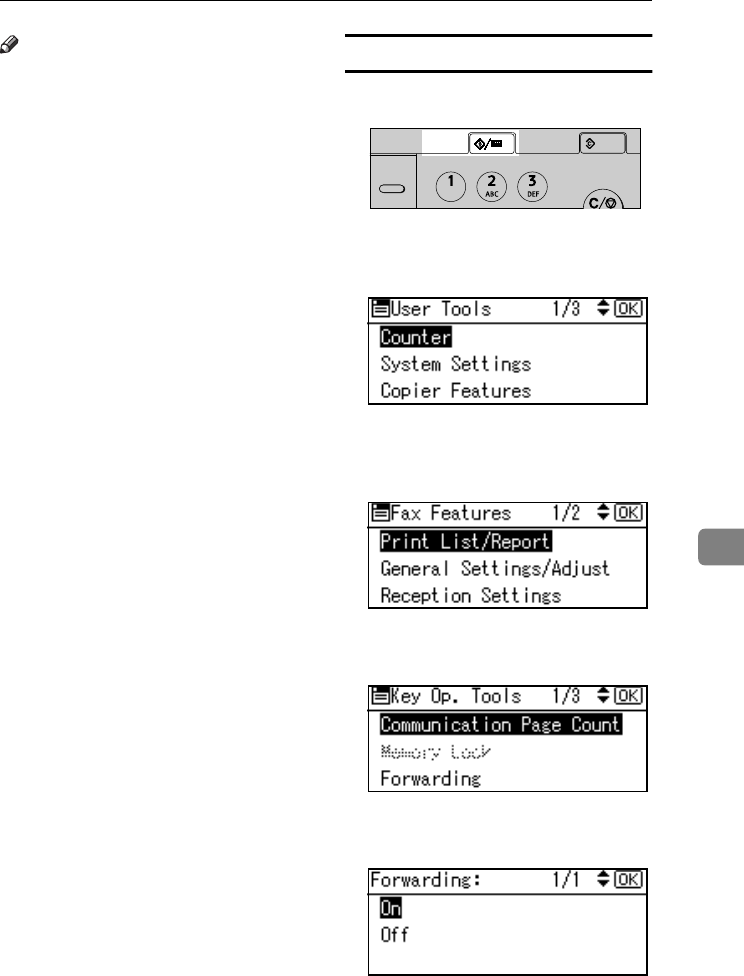
Using Key Operator Settings
77
7
Note
❒ An e-mail address can be set as the
forwarding destination.
❒ If you do not program an End Re-
ceiver, the machine performs
printing but not forwarding even
with the Forwarding function On.
❒ You can program one of the User
Function keys with operations for
this function. You can then switch
the function on or off merely by
pressing the User Function key.
❒ If you want to change End Receiv-
ers separately according to send-
ers, specify End Receivers for each
special sender in “Special Senders
to Treat Differently”. You can pro-
gram one receiver per Special
Sender. Received messages from
unspecified senders will be for-
warded to the End Receiver speci-
fied here. See p.89 “Special
Senders to Treat Differently”.
❒ One receiver only can be specified
using this function. For multiple
receivers, use Group Dial.
❒ You can specify whether or not to
print forwarded messages. See
p.80 “User Parameters” (switch 11,
bit 6).
❒ Deleting a destination specified as
an end receiver from the Address
Book causes the settings for the
end receiver to be deleted. If this is
the case, reprogram the end receiv-
er. If the destination has been
changed, a message is transmitted
to the new destination.
Programming an End Receiver
A
AA
A
Press the {
{{
{User Tools/Counter}
}}
} key.
B
BB
B
Select [Fax Features] using {
{{
{U
UU
U}
}}
} or
{
{{
{T
TT
T}
}}
}, and then press the {
{{
{OK}
}}
} key.
C
CC
C
Select [Key Operator Tools] using
{
{{
{U
UU
U}
}}
} or {
{{
{T
TT
T}
}}
}, and then press the
{
{{
{OK}
}}
} key.
D
DD
D
Select [Forwarding] using {
{{
{U
UU
U}
}}
} or
{
{{
{T
TT
T}
}}
}, and then press the {
{{
{OK}
}}
} key.
E
EE
E
Select [On] using {
{{
{U
UU
U}
}}
} or {
{{
{T
TT
T}
}}
}, and
then press the {
{{
{OK}
}}
} key.
AAN215F
On Hook Dial
On Hook Dial
_
Clear
Modes
User Tools/
Counter
Clear/Stop
Kir-C2-AEcombine_F_FM.book Page 77 Monday, September 29, 2003 11:39 AM


















