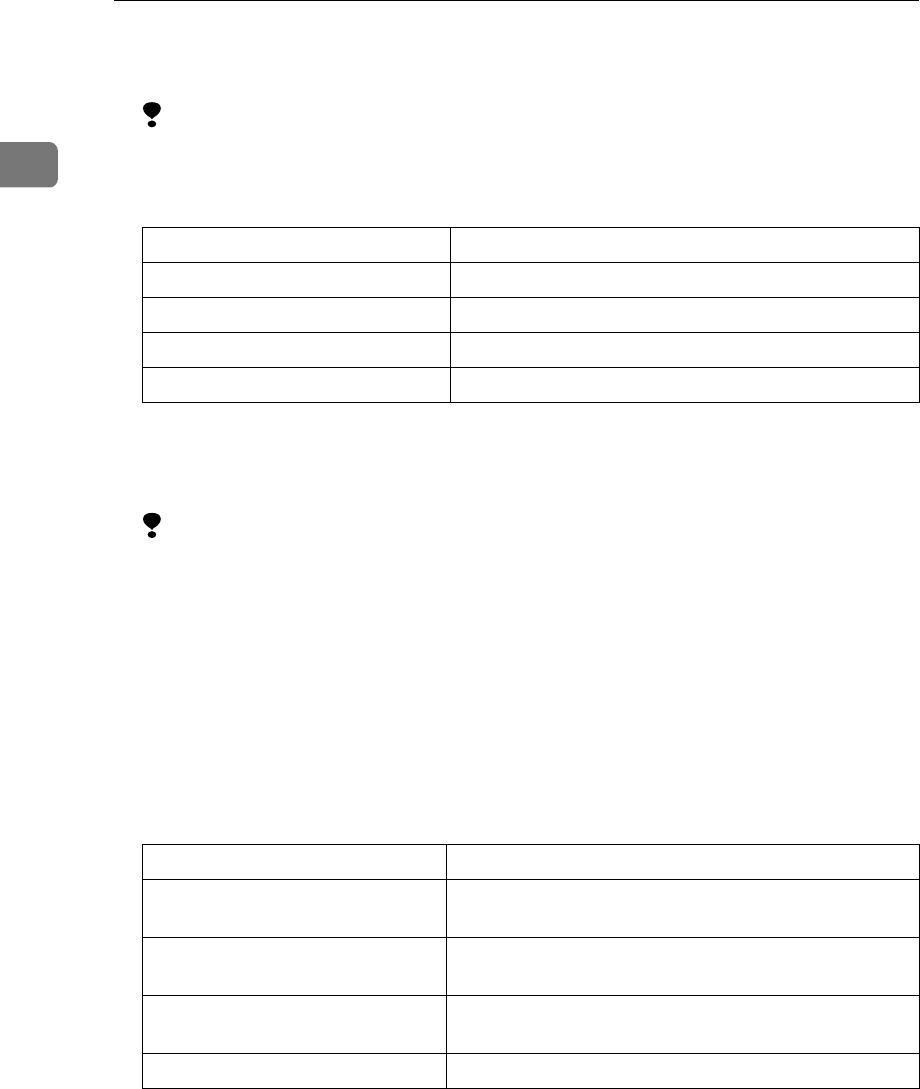
PostScript 3
6
1
❖
❖❖
❖ Duplex Printing
Use this function to select duplex printing.
Limitation
❒ This function is available on Type 3 machines only. Check your machine
type.
The following table shows where you can select this function.
❖
❖❖
❖ Collate
Use this function to enable collation. With it, the printer can efficiently print
collated sets of multiple-page documents.
Limitation
❒ If you are using Windows 2000/XP, Mac OS, or Mac OS X, make sure the
following check boxes have not been selected:
• Windows 2000/XP
The [Collated] check box on [Paper/Output] on [Advanced...] on the [Pa-
per/Quality] tab
• Mac OS
The [Collate] check box in the print dialog box
• Mac OS X
The [Collated] check box on [Copies & Pages] in the print dialog box
The following table shows where you can select this function.
Windows 95/98/Me [Duplex:] on the [Setup] tab
Windows 2000/XP [Print on Both Sides] on the [Layout] tab
Windows NT 4.0 [Print on Both Sides] on the [Page Setup] tab
Mac OS [Print on Both Sides] on [Layout] in the print dialog box
Mac OS X [Print on Both Sides] on [Duplex] in the print dialog box
Windows 95/98/Me [Collate:] on the [Setup] tab
Windows 2000/XP [
Collate
] in [
Printer Features
] on [
Advanced...
] on the [
Pa-
per/Quality] or [Layout] tab
Windows NT 4.0 [Collate] in [Printer Features] on [Document Options] on the
[Advanced] tab
Mac OS [Collate] in [Printer Specific Options] in the print dialog
box
Mac OS X [Collate] in [Printer Features] in the print dialog box


















