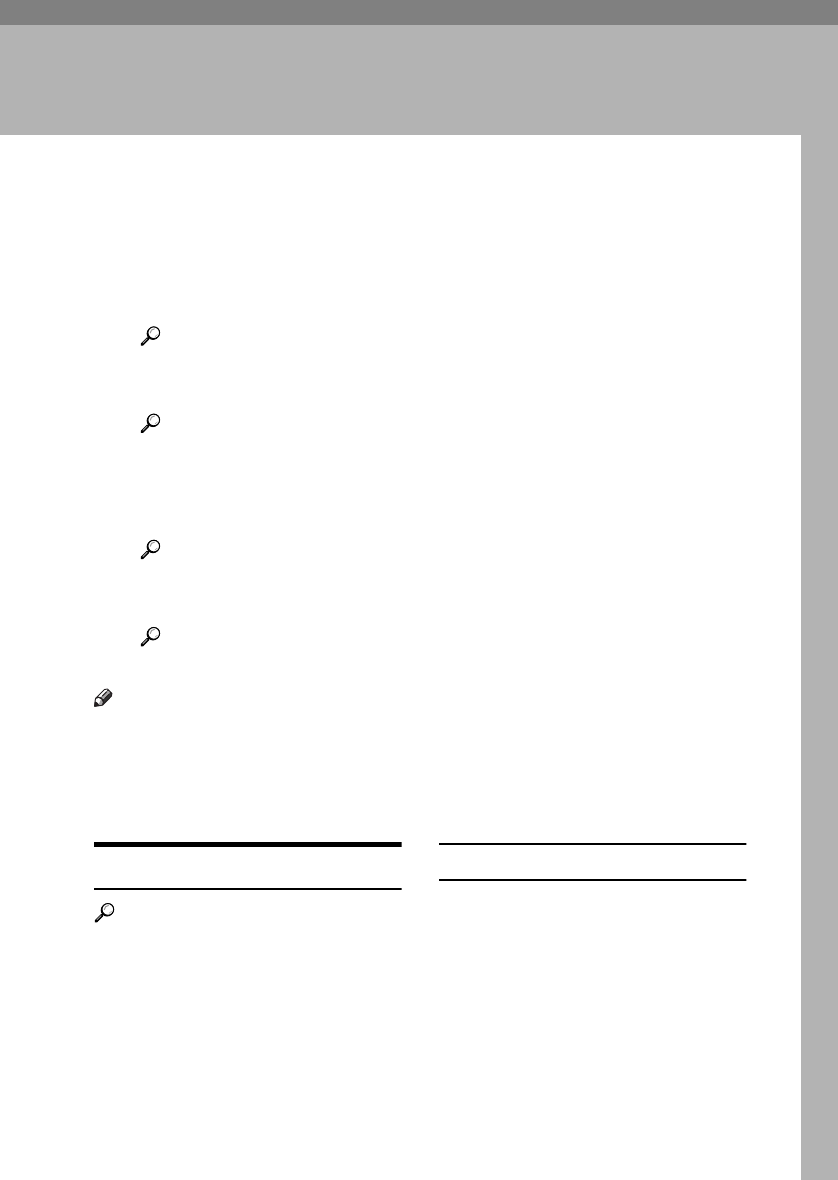
5
2. Preparing to Print
This section gives instructions for connecting the machine and computer, config-
uring the machine, and installing software.
❖
❖❖
❖ When operating the machine with a USB connection, parallel connection, or IEEE
1394 (SCSI print) connection
• Connect the machine and computer using a USB cable, a parallel cable, or
an IEEE 1394 (SCSI print) cable.
Reference
For more information, see p.5 “Connecting the Machine”.
• Install a printer driver from the CD-ROM.
Reference
For more information, see p.13 “Installing the Software”.
❖
❖❖
❖ When operating the machine under a network environment
• Configure the network using the machine's control panel.
Reference
For more information, see "Network Configuration", Network Guide.
• Install a printer driver and other utilities from the CD-ROM.
Reference
For more information, see p.13 “Installing the Software”.
Note
❒ "Network environment" describes a situation where the machine is connected
to a computer via Ethernet, wireless LAN, or IEEE 1394 (IP over 1394).
Preparing the Machine
Connecting the Machine
Reference
For information about connection
using Ethernet and wireless LAN,
see "Confirming the Connection",
Network Guide.
For information about connection
using Bluetooth
TM
, see the manual
that comes with the optional Blue-
tooth interface unit.
Requirements
Before using this machine, make sure
all environmental and electrical re-
quirements are met. Connect the ma-
chine to the host computer using the
USB port, network interface unit, or
both.
Make sure all cables, connectors, and
electrical outlets necessary to attach
the machine to the host computer or
network are at hand.
KirC2-GB-Pref1-F_FM.book Page 5 Monday, September 8, 2003 2:43 PM


















