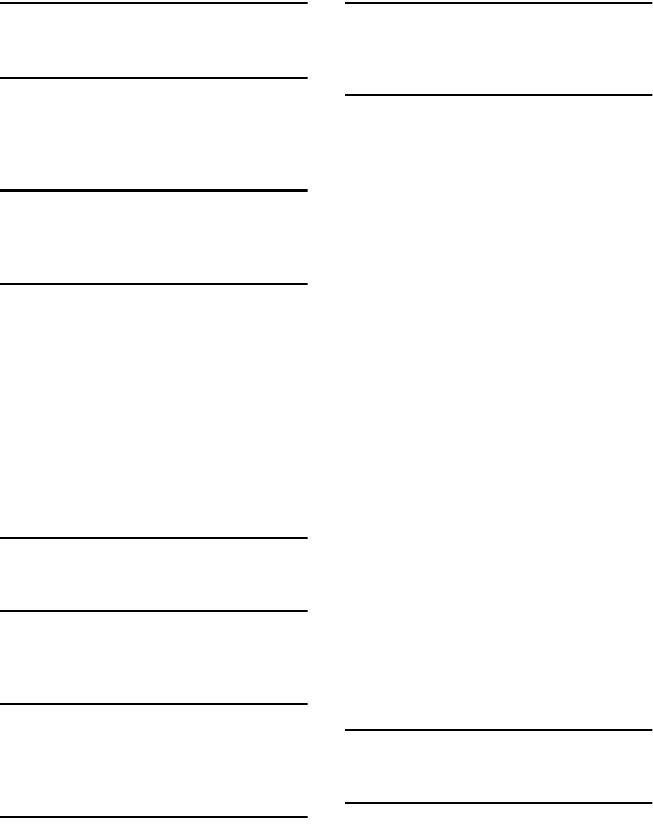
41
INDEX
1394 Utility
,
39
A
Acrobat Reader, 40
ATM
Macintosh, installing
, 28
B
Bidirectional transmission, 26
Bypass tray
, 7
C
CD-ROM
,
38
Connection
Ethernet board connection
, 5
IEEE 1394 interface board connection
,
5
Parallel interface connection
, 5
USB connection
, 5
Control Panel
, 3
Control panel
, 4
Custom size paper
, 10
printing, bypass tray
, 7
D
Display, 4
F
Font Manager 2000, 39
installing
, 36
I
IEEE 1394 connection
installing, printer driver
, 32
IP over 1394
, 32
M
Macintosh
ATM, installing
, 28
Screen fonts, installing
, 29
Mac OS
PostScript 3, installing
, 27
Mac OS X
PostScript 3, installing
, 29
O
OHP Transparencies
printing, bypass tray
, 11
P
PageMaker, 37
PCL
, 39
PCL 5e
Windows 2000/XP and Windows Server
2003, installing
, 16
Windows 95/98/Me, installing
, 16
Windows NT 4.0, installing
,
16
PCL 6
Windows 2000/XP and Windows Server
2003, installing
, 16
Windows 95/98/Me, installing
, 16
Windows NT 4.0, installing
, 16
PostScript 3
,
39
Mac OS, installing
, 27
Mac OS X, installing
,
29
Windows 2000/XP and Windows Server
2003, installing
, 22
Windows 95/98/Me, installing
, 21
Windows NT 4.0, installing
, 24
Printer driver
Auto Run
, 13
installing, IEEE 1394 connection
, 32
installing, USB connection
,
30
PCL 5e
, 38
PCL 6
,
38
PostScript 3
, 38
Quick Install
,
14
RPCS
, 38
Printer Utility for Mac
,
40
Q
Quick Install, 14
R
RPCS, 39
Windows 2000/XP and Windows Server
2003, installing
, 16
Windows 95/98/Me, installing
, 16
Windows NT 4.0, installing
,
16
KirC2-GB-Pref1-F_FM.book Page 41 Monday, September 8, 2003 2:43 PM


















