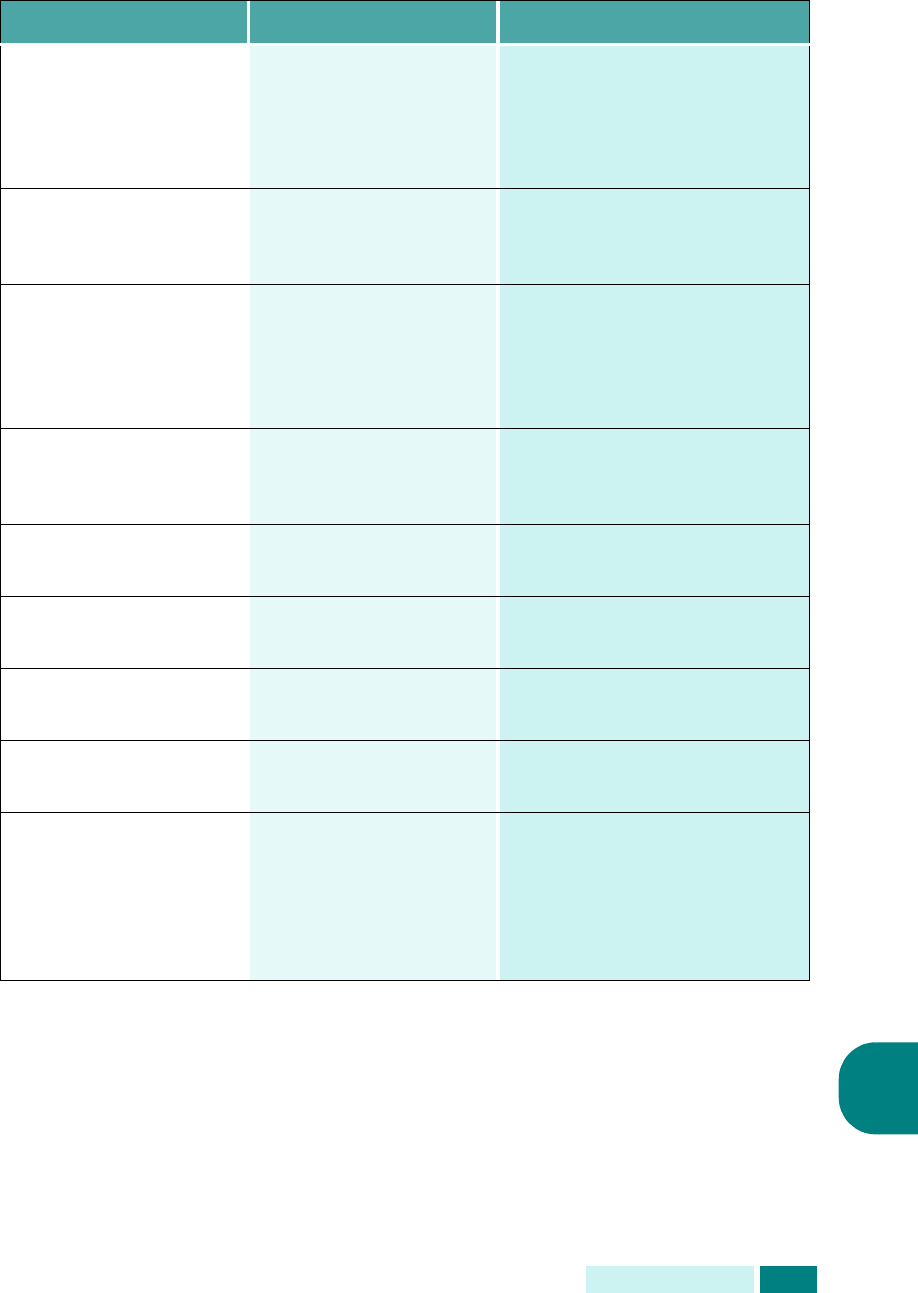
8
T
ROUBLESHOOTING
8.17
Send Error(SMTP)
Your unit cannot
connect with the server,
or has lost contact
because of a problem on
the network.
Try again. If failure persists,
wait an hour or so for the
network to clear.
Recipient Address
Failure
In case of Recipient
email address is failed.
Specified recipient email
address should be a valid email
address.
Connection Failure
Any kind of
communication or
network failure during
SMTP/ ESMTP
operations.
Check the Network connection.
Authentication Failure
In case Authentication is
disable in MFP and the
mail server requires it.
Enable the SMTP Sever
authentication.
SMTP Server CONN.
Failure
SMTP server connection
failure.
Check the Network connection.
Invalid Server Or Port
No.
Incase of wrong SMTP
server or port no.
Specify the correct SMTP
server and port.
SMTP DNSCONN.
Failure
In case of DNS
connection failure.
Specify the correct DNS.
SMTP DNS DomainError
In case of SMTP DNS
domain error.
Specify the correct DNS
domain.
Email Associated
Cannot Delete
This error is displayed,
when a user tries to
delete an entry from the
Address book which is
associated with group
mail Solution:
Try removing the group mail
association and then remove
this entry
Display Meaning Solution


















