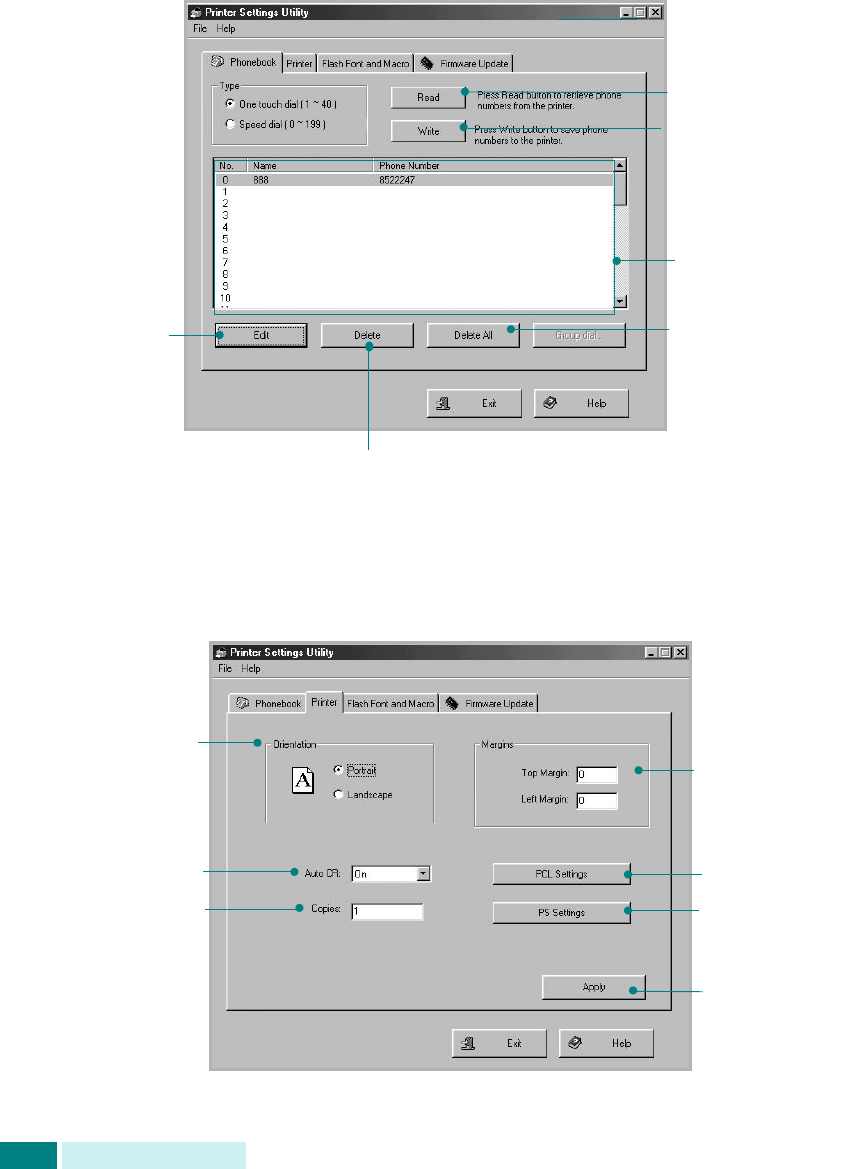
A
DDITIONAL
F
EATURES
6.12
Phonebook Tab
Click the
Phonebook
tab to create and edit the Phonebook
entries.
Printer Tab
Click the
Printer
tab to configure printer settings.
Reads the
Phonebook entries
from the machine to
the Printer Settings
Utility.
Allows you to
download the
Phonebook entries
from the Printer
Settings Utility to
the machine.
Phonebook
entries
Deletes all
Phonebook
entries.
Allows you to
edit a selected
Phonebook entry
in a separate Edit
dialog box.
Deletes a selected
Phonebook entry.
Select the Orientation
of the paper.
Allows you
to set the
Margin of the
paper.
Allows you
to set
options for
PCL printing.
Allows you
to set
options for
PS printing.
Enter the number
of copies.
Set to ON, if you want
the printer
automatically provides
the CR (Carriage
Return) to each LF (Line
Feed).
Press to
apply the
settings you
made.


















