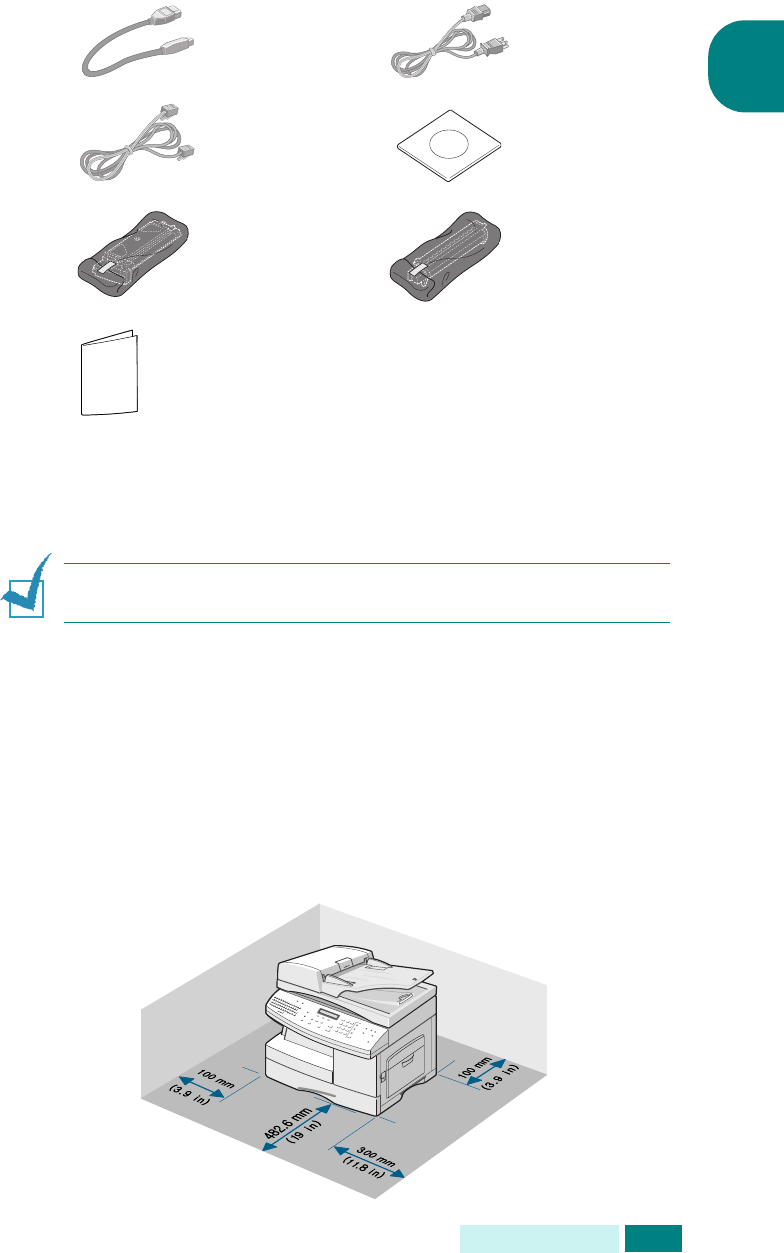
G
ETTING
STARTED
1.3
1
4
Ensure that you have the following:
N
OTE
:
You can purchase and install an optional Network Print Server. For
details, see Appendix D, "Installing Options."
Selecting a Location
Select a level, stable place with adequate space for air
circulation. Allow extra space for opening doors and trays.
The area should be well-ventilated and away from direct sunlight
or sources of heat, cold, and humidity. Do not set the machine
close to the edge of your desk or table.
Clearance Space
USB Cable
AC Power
Cord
*
*. The appearance of the power cord and the telephone line cord
vary according to countries.
Telephone
Line Cord
*
(Only for SCX-
6320F)
CD-ROM
†
†. The CD-ROM contains the MFP driver, SmarThru software, the
user’s guides and the Adobe Acrobat Reader program.
Starter Toner
Cartridge
Drum
Cartridge
Quick install Guide


















