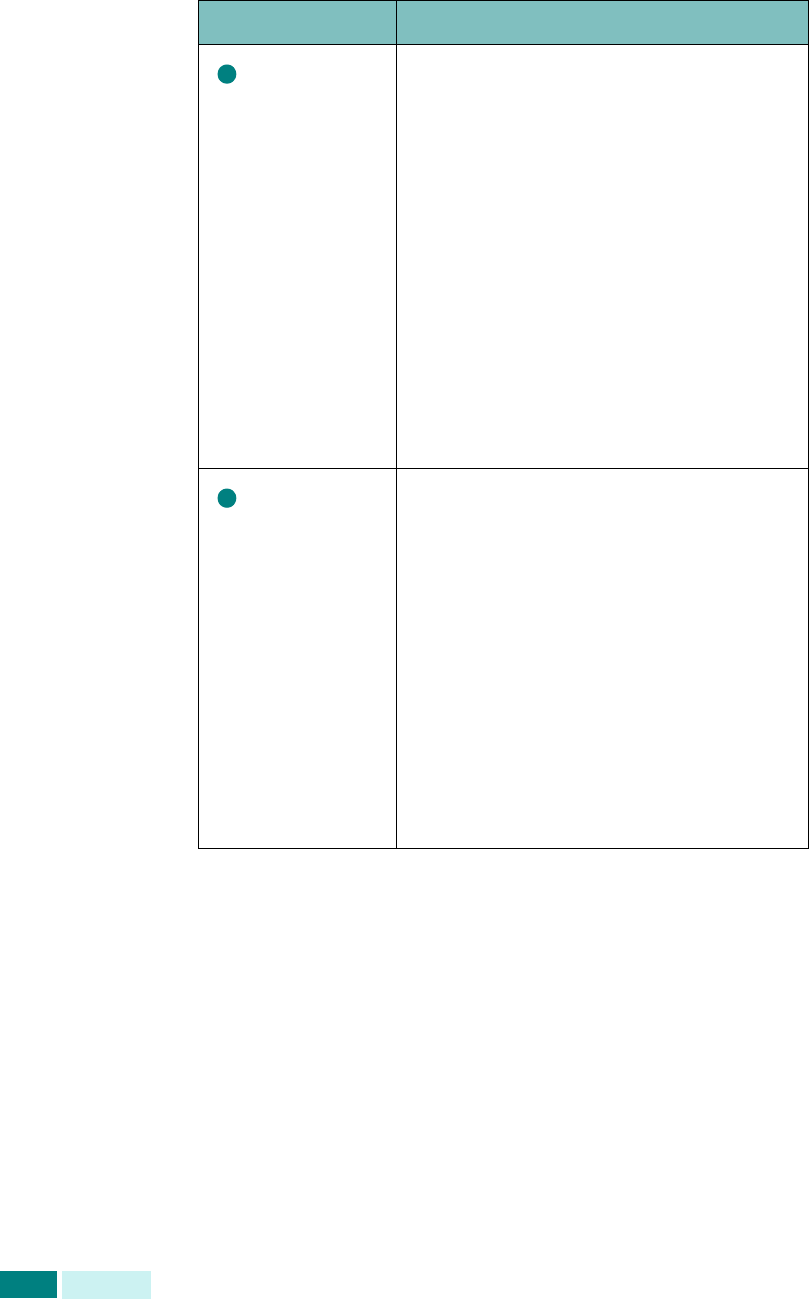
P
RINTING
5.12
Image Mode
When you print with the resolution of 300,
600, 1200 dpi class, some printed
characters or images can appear to have
jagged or uneven edges. Set this Samsung
Resolution enhancement Technology (SRT)
option to improve the print quality of your
text and images, make the characters and
images appear smoother.
•
Printer Setting
: Choose this setting to
use the SRT that your printer provides.
•
Normal
: Choose to disable SRT mode.
•
Text Enhance
: Choose to refine the
print quality of characters by smoothing
out jagged edges that can occur on the
angles and curves of each character.
•
Image Enhance
: Choose to refine the
print quality of photo images using SRT.
T o n e r S a v e
Mode
Selecting this option extends the life of your
toner cartridge and reduces your cost per
page without a significant reduction in the
print quality.
•
Printer Setting
: When you select this
option, the Toner Save feature is
determined by the setting you’ve made
on the control panel of the machine
affecting print quality accordingly.
•
On
: Select this option to allow the
machine to use less toner on each
page.
•
Off
: When you do not need to save
toner to print a document, select this
option.
Property Description
2
3


















