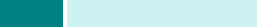
S
ETTING
UP
THE
E-
MAIL
7.4
9
When the display prompts “Add Another?” for adding
another authorized user, select “Yes” or “No” usingthe scroll
buttons and then press
Enter
.
The maximum number of authorized users you can enter is
50. If you want to enter another user, repeat steps 5
through 8.
10
When you finish, press
Stop/Clear
to return to idle mode.
Deleting Authorized Users
1
Refer to steps from 1 to 3 on page 7.3.
2
Press the scroll buttons until “Delete Auth Users” displays
on the bottom line and then press
Enter
.
3
Press the scroll buttons to select the user you want to
delete from the list of authorized users and then press
Enter
.
4
The authorized user name appears on the top line. Press
the scroll buttons to select “Delete Yes” and then press
Enter
.
5
If you want to delete another user from the list, repeat
steps 3 through 4.
6
When you finish, press
Stop/Clear
to return to idle mode.
Enabling Authorized Users
1
Refer to steps from 1 to 3 on page 7.3.
2
Press the scroll buttons until “User Auth.” displays on the
bottom line and then press
Enter
.
3
Press the scroll buttons to select “Enable” or “Disable” and
then press
Enter
.
The default value for user authentication is disabled.
4
If you select “Enable”, the display shows “Logoff Reminder”
on the top line.


















