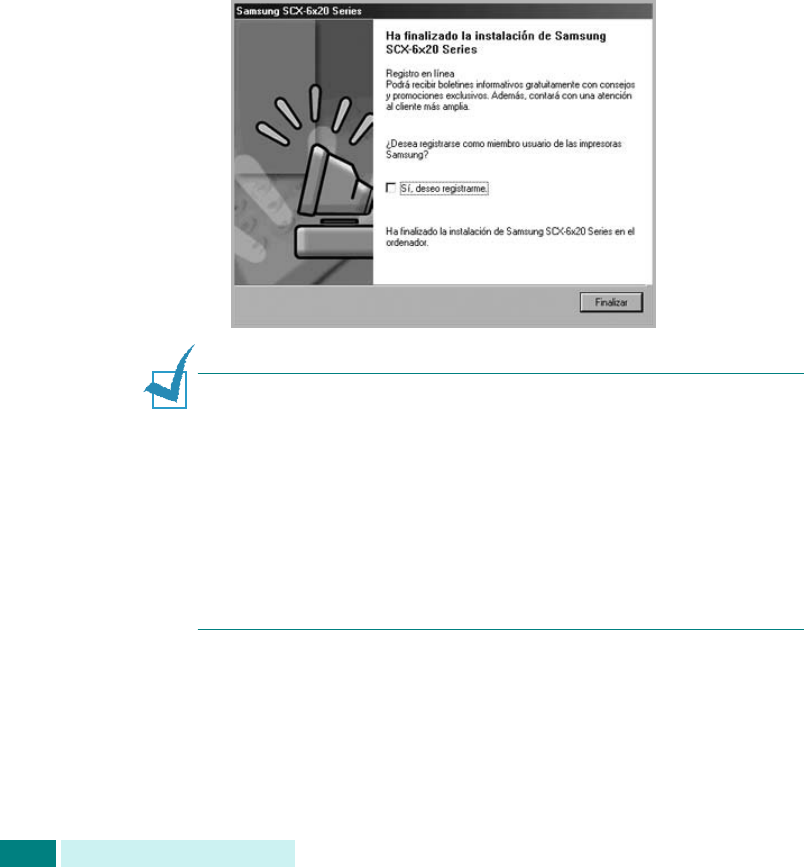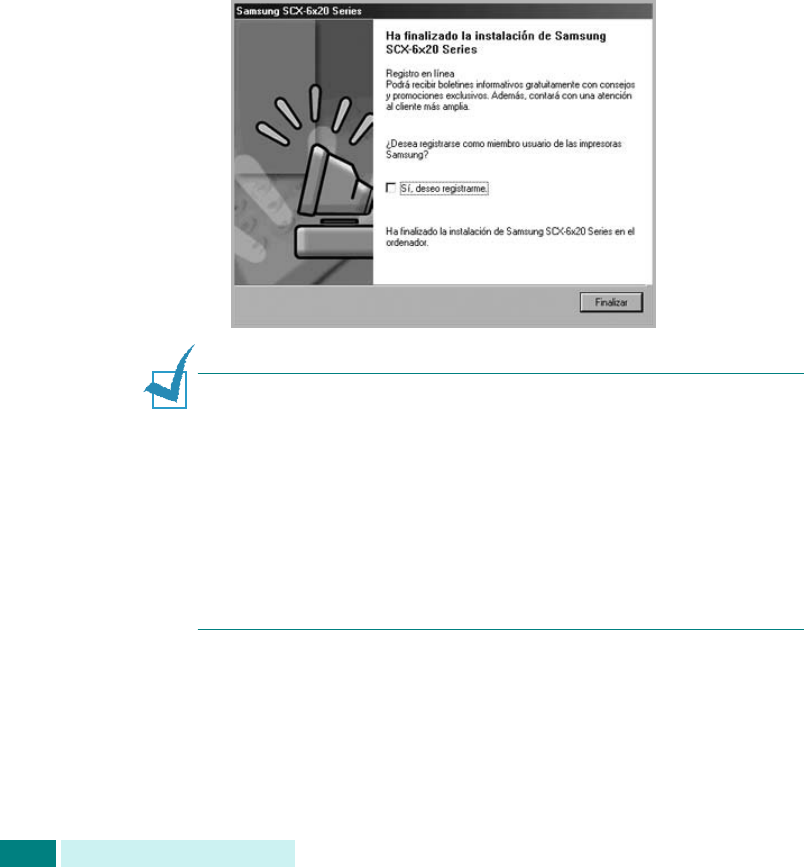
I
NSTALACIÓN
DEL
SOFTWARE
2.6
5
Una vez completada la instalación, se abrirá una ventana
que le solicitará que imprima una página de prueba.
Si desea imprimir una página de prueba, marque esta
casilla y haga clic en
Siguiente
.
De lo contrario, vaya al paso 7.
6
Si la página de prueba se imprime correctamente, haga clic
en
Sí
.
En caso contrario, haga clic en
No
para volver a imprimirla.
7
Para registrarse como usuario de Impresoras Samsung,
marque esta casilla y haga clic en
Finalizar
. Accederá al
sitio web de Samsung.
Si no desea registrarse, haga clic en
Finalizar
.
N
OTAS
:
• Cuando desee utilizar el equipo con el cable paralelo, retire
el cable USB y conecte el cable paralelo. A continuación, vuelva
a instalar el controlador de impresora. Seleccione
Inicio
>
Programas
>
Samsung Serie SCX-6x20
>
Mantenimiento
>
Reparar
>
Impresora
. Si ha sustituido
el cable paralelo por el cable USB, haga lo mismo para volver
a instalar el controlador.
• Si la impresora no funciona correctamente, reinstale
el controlador de impresión.