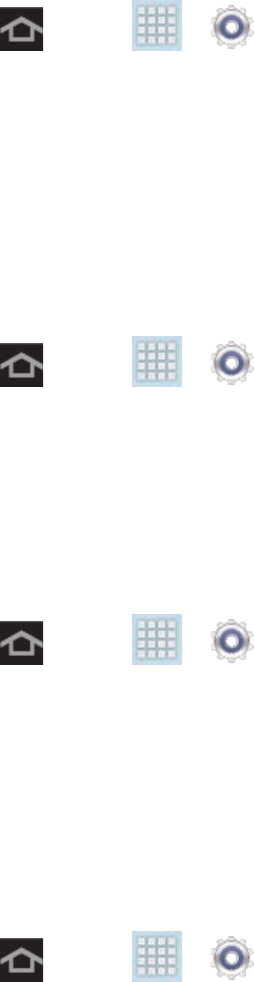
Settings 124
Roaming
Your roaming settings allow you to connect to your service provider’s partner networks and
access voice and data services when you are out of your service provider’s area of coverage.
Roaming Network
1. Press and tap > > More settings.
2. Tap Roaming > Roaming network. Choose from the following:
Sprint Only to access only the home area mobile network, which is the Nationwide
Sprint Network. This option also prevents roaming on other networks.
Automatic to seek service on the Nationwide Sprint Network. When Sprint service is
unavailable, the device searches for an alternate system.
Roaming Settings
1. Press and tap > > More settings.
2. Tap Roaming > Roaming settings and select your roaming options.
Under Domestic, select or deselect Data.
Under International, select or deselect Data.
Roaming Guard
1. Press and tap > > More settings.
2. Tap Roaming > Roaming guard. Choose from the following:
Under Domestic, select or deselect Data.
Under International, select or deselect Data.
Nearby Devices
This option allows you to share your media files with nearby devices using DLNA.
1. Press and tap > > More settings > Nearby devices.
2. Verify Wi-Fi Direct is enabled and you are paired with the device you wish to detect and
share content with.
3. Tap File sharing to add a checkmark and turn the feature on.


















