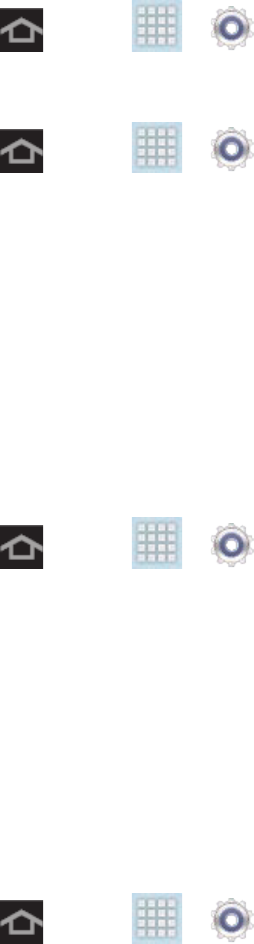
Settings 152
Developer Options Settings
Use the Developer Options to set options for application development.
Important! These features are used for development purposes only.
► Press and tap > > Developer options.
Development Options
1. Press and tap > > Developer options and tap the ON/OFF slider to the
ON position.
2. Select from the following Developer options:
Desktop backup password: allows you to set a backup password.
Stay awake: prevents the screen from going into sleep mode while charging.
Protect SD card: requires password before accessing data on the SD card.
Desktop Backup Password
Protect the desktop with a backup password ID.
1. Press and tap > > Developer options and tap the ON/OFF slider to the
ON position.
2. Tap Desktop backup password.
3. Tap to enter the current full backup password, the new password for full backups and
then enter the new password again.
4. Tap Set backup password to save the password change.
USB Debugging
When enabled, allows debugging when the device is attached to a PC by a USB cable.
1. Press and tap > > Developer options and tap the ON/OFF slider to the
ON position.
2. Tap USB debugging to enable or disable the setting. When enabled, a checkmark
displays in the check box.


















