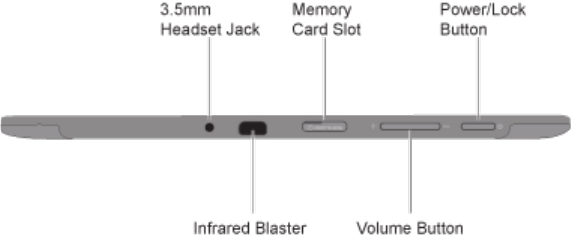
Device Basics 8
Top View
● 3.5 mm Headset Jack allows you to plug in an optional stereo headset (not included).
● Infrared Blaster emits infrared signals used for controlling external devices. For more
information, see Peel Smart Remote.
● Memory Card Slot allows you to install an optional microSD card (not included), for
additional storage.
● Volume Button allows you to adjust volume.
● Power/Lock Button lets you turn the device on or off, turn the screen on or off, enable
or disable data network mode or airplane mode, or restart the device.


















