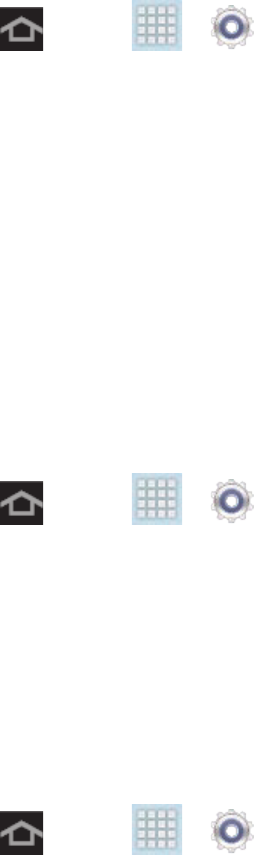
Settings 155
Application Options
These options allow you to manage applications that are running in the background.
1. Press and tap > > Developer options and tap the ON/OFF slider to the
ON position.
2. Tap Do not keep activities to destroy every activity as soon as the application is closed.
3. Tap Limit background processes to set the number of processes that can run in the
background. Options are: Standard limit, No background processes, and 1 to 4
processes at most.
4. Tap Show all ANRs to display a prompt when applications running in the background
are not responding.
Device Activation Settings
Depending on your account or how and where you purchased your device, it may be ready to
use or you may need to activate it on your Sprint account.
► Press and tap > > Activate this device. For more information, see
Activate Your Device.
System Update Settings
The system checks for updates to the Preferred Roaming List (PRL), Profile, Samsung
software, or Firmware for this device and updates them.
Update PRL
This option allows you to download and update the preferred roaming list (PRL) automatically.
1. Press and tap > > System Update > Update PRL.
2. Follow the onscreen instructions.


















