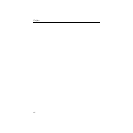xiii
How To Use This Manual
If you are an experienced switcher operator, you may choose to go
directly from Startup to operating the switcher, and refer to the
Control Panel Descriptions section in the
Operation Reference
manual only when you need to know more about the operation of
a specific control. Experienced operators may also wish to refer to
some parts of Section 4 — Switcher Operations, to learn about
topics such as Chroma Keying, Effects Send, and how to set up
keyframes (a set of switcher parameters stored in an E-MEM
register).
If you are not an experienced operator, you should read or scan
this entire guide. You should first read Section 1 — System
Overview and Section 3 — Switcher Concepts to learn switcher
“basics.” Next, review the Startup and Configuration section to
get a feel for the switcher setups and configurations. Finally,
practice with and use the task-oriented procedures presented in
the Switcher Operations section that apply to your operations on
the switcher.
To quickly locate specific areas of interest, refer to the “master”
Table of Contents in the front of the manual, or the “local” Table
of Contents located at the front of each manual section.
If you have any comments about this manual, we would like to
hear from you. Please write to:
Tektronix, Inc.
Grass Valley Products
Technical Publications Department
PO Box 1114
Grass Valley, CA 95945