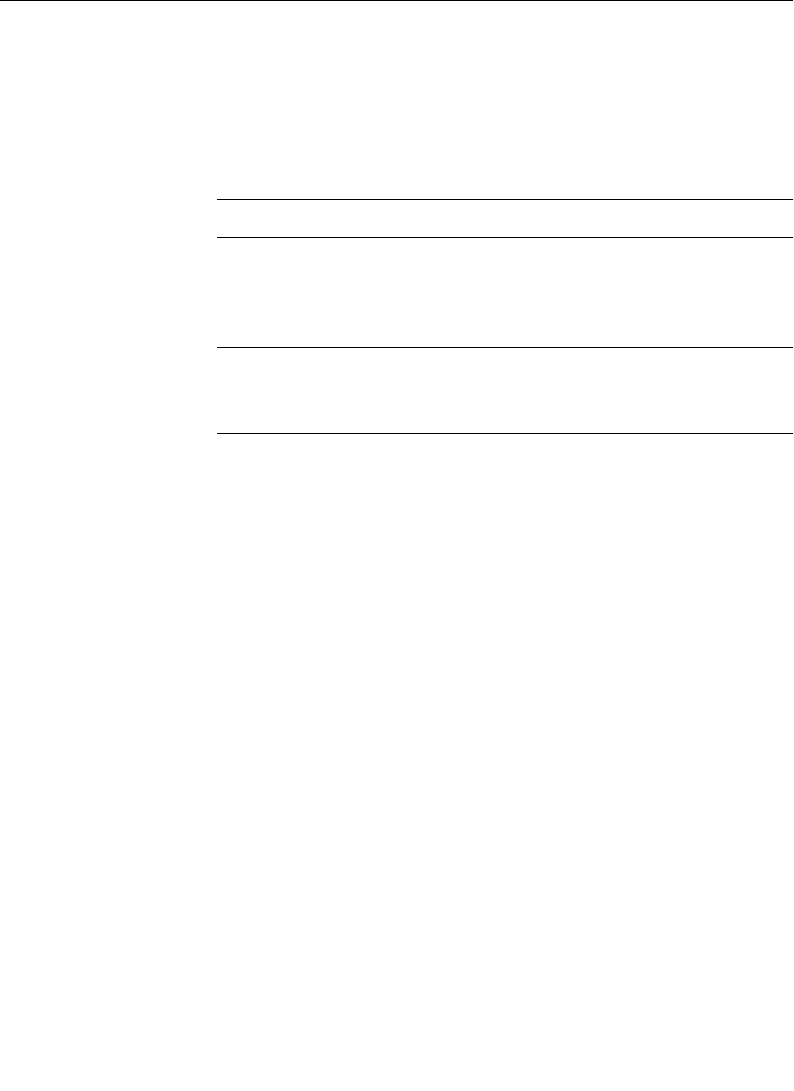
2-53
Software Setup
For example:
To use Kaleidoscope physical Channel D, you must assign
at least 4 physical aux buses to DPM use (physical Aux 4
mapped to physical Channel D).
NOTE:
All aux buses assigned to a DPM must be in consecutive order.
4. For DPM 100 or 700 set the NUMBER OF CHANNELS and CHANNEL
1=
soft knobs as appropriate for your installation.
NOTE:
Assigning an Aux Bus to a DPM level saves the parameters
under the DPM level, rather than the MISC level for E-MEM
operations.
Press the EXIT button to return to the DPM Setup Menu.
Some examples of connecting switcher(s) to Kaleidoscope is
shown below. See examples 1 and 2.


















