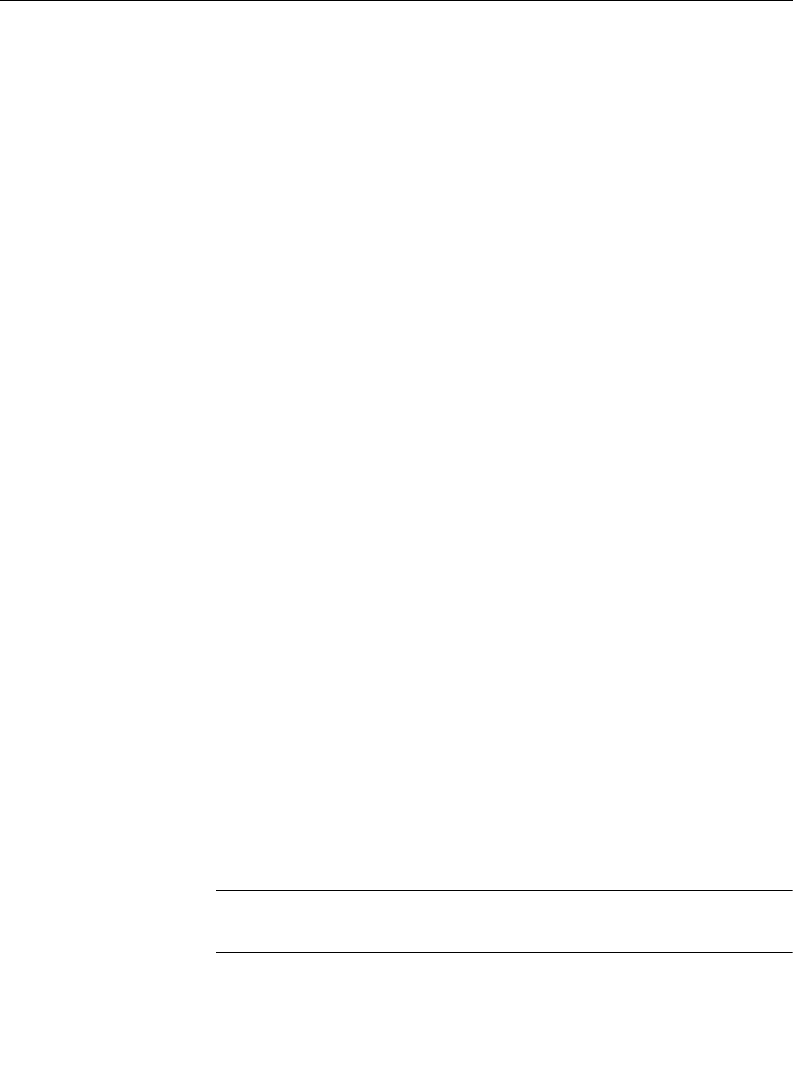
4-49
E-MEM (Effects Memory) Operations
2. Press E-MEM Subpanel Enables buttons M/E 1 and PGM/PST
(buttons light). (You should have an effect set up on M/E 1.
You may want to have sources selected on the M/E 1 ‘A’ and
‘B’ buses; one source selected on the PGM bus; and M/E 1
selected on the PST bus.)
3. Press LRN, BANK, 2, 3 to learn this current switcher panel
setup and crosspoints into register number 23.
Recall Enables
1. Change the crosspoints on M/E 1.
2. Ensure that AUTO RCL is on.
3. Select register 23. (BANK, 2, 3.)
4. Observe the recalled effect on the Program monitor.
Storing an Effect
1. Select the LEARN pushbutton so that it lights.
2. Select BANK 0 or BANK 1 to select Bank 0 or Bank 1. Select
BANK ↑ and then one of the pushbuttons 2 through 9 to select
Banks 2 through 9. This selects one of the ten banks of ten
E-MEM storage registers. For example, register 32 equates to
bank 3, register 2. (If the current Bank is the one you want,
simply select the new register number.)
3. Select one of the ten register pushbuttons 0-9. The button will
light and the current panel setup will be learned for later
recall. After the learn, the LEARN button lamp turns off.
SHORTCUT:
LEARN ‘•’ (dot) automatically puts the effect into the
next empty register.


















