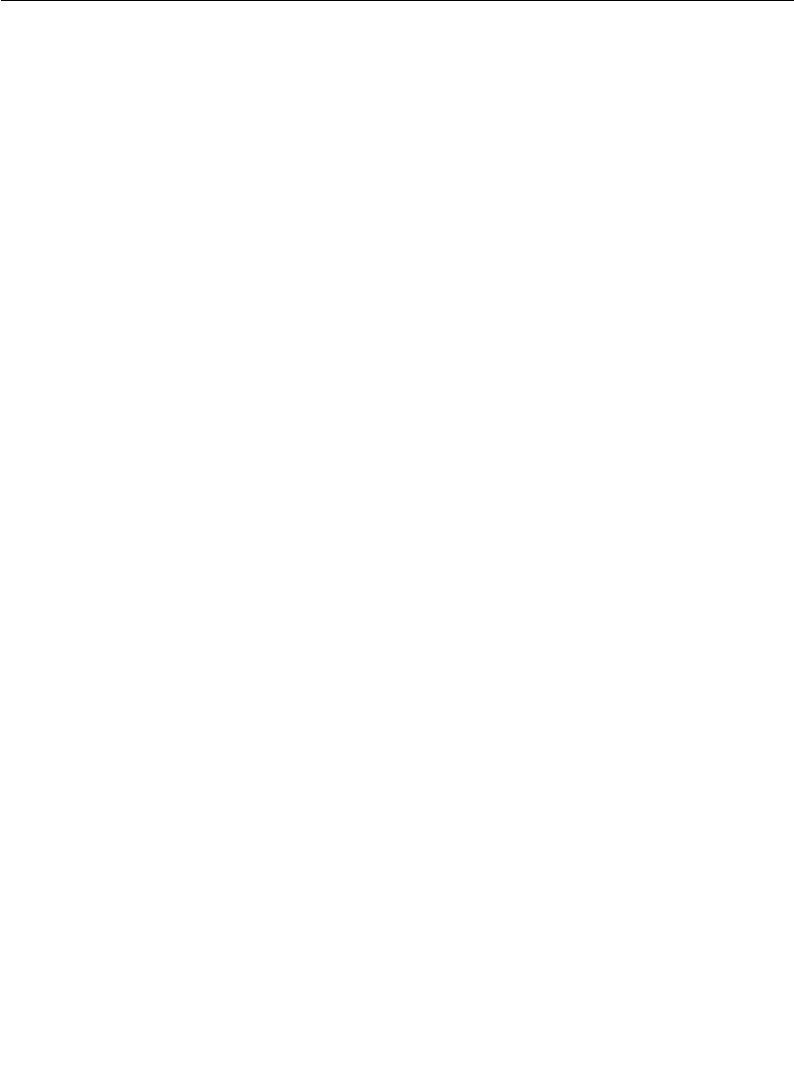
4-70
Section 4— Switcher Operations
Effects Send Looping Mode
Looping mode takes the output of an M/E Keyer, sends it to an
external DPM, then returns the DPM output to the Mix/Wipe
circuit of the same switcher M/E.
1. Access the Aux Menu.
a. Use the LOG AUX SELECT button to select Aux 1.
b. Press the EFX LOOP MODE button and select EXT LOOP.
2. Select Aux 1 from the row of BUS DELEGATE buttons.
3. Select button M/E 1 Key 1 from the row of EFFECTS SEND
buttons. This selects the Keyer output to be sent to the DPM
and routes back into the crosspoint selected on M/E 1 Key 1.
Effects Send Non-Looping Mode
Non-Looping mode takes the output of an M/E crosspoint and
sends it to an external DPM. The DPM output may then be used
as an input to the switcher and may be selected on any bus on the
control panel.
1. Access the Aux Menu.
a. Use the LOG AUX SELECT button to select Aux 1.
b. Press the EFX LOOP MODE button and to select NO LOOP.
2. Select button M/E 1 Key 1 from the row of EFFECTS SEND
buttons. This selects the Keyer output to be sent to the DPM.
3. Select Aux 1 from the row of BUS DELEGATE buttons. (The
DPM output is now routed to the mapped crosspoint you
mapped in Setup.)
4. Select Aux Bus #2 on the row of Bus Delegate buttons, and
select M/E 1 Key 1 as the source.


















