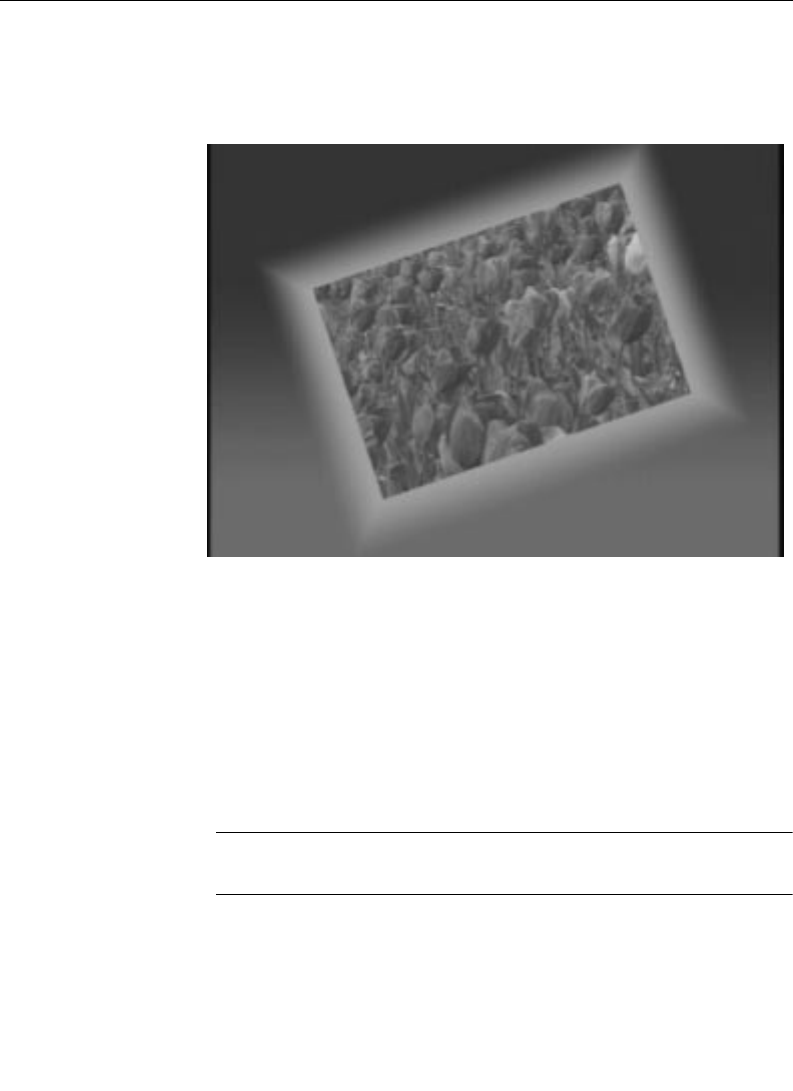
A-7
Examples of Operation With Shaped & Unshaped Fill Video
Figure A-6 shows what the video looks like on the monitor when
the SHAPED/UNSHAPED selection is made correctly in the menu.
Figure A-6. Appearance of Video When Input Configuration is Set Correctly
Correct Operation With Unshaped Fill Video
Figure A-7 shows what happens when the DPM is set for an
unshaped video output and UNSHAPED is selected in the Map
Inputs menu. In this case, the input Shaping circuit shapes the fill
video properly to fit the key hole that is cut into the Background,
to produce the desired composite image (Figure A-6).
NOTE:
This process also applies to non-shaped video. Therefore
UNSHAPED should always be selected for a normal key.


















