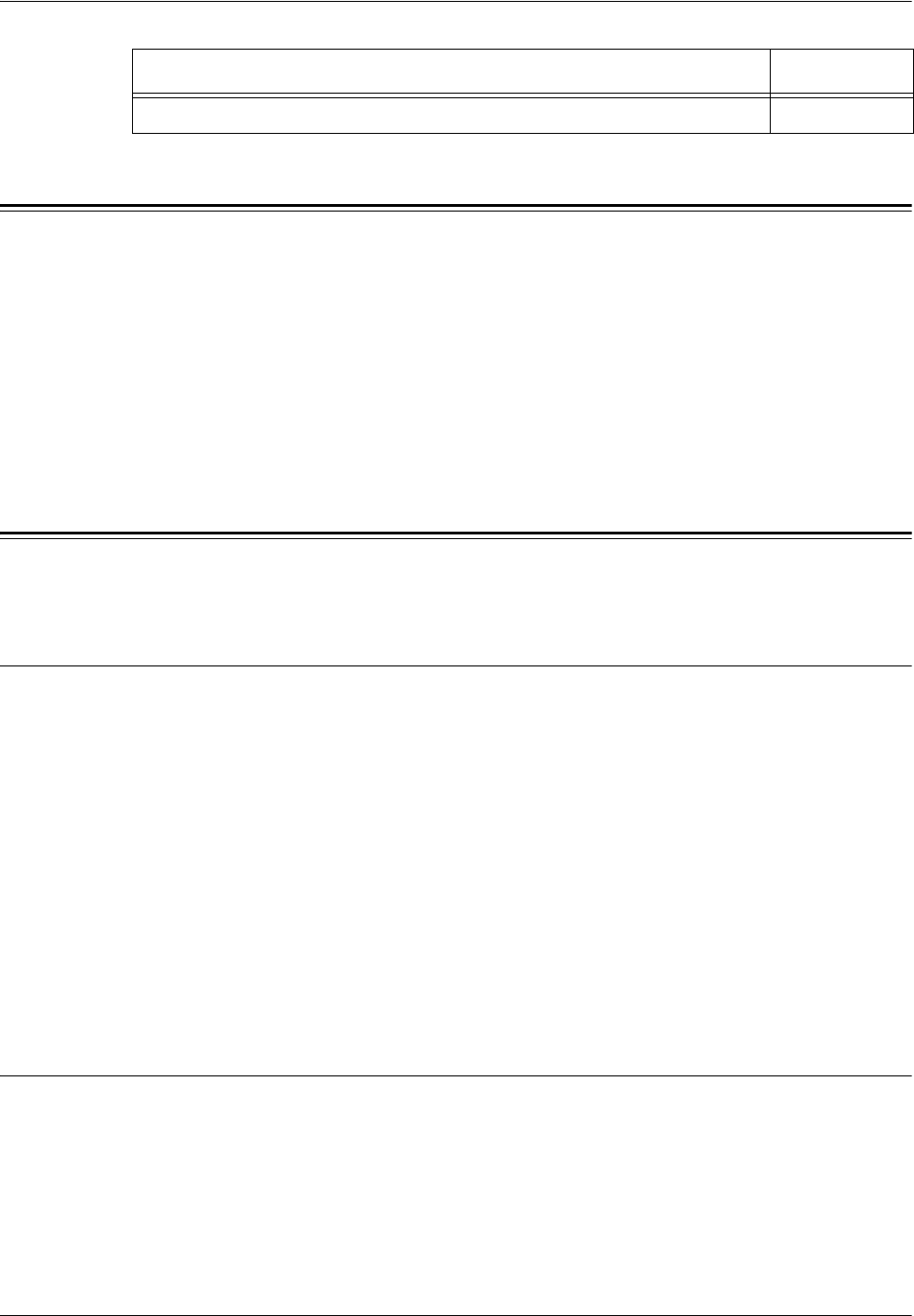
15 Server Fax
154 Xerox WorkCentre 7232/7242 System Administration Guide
Server Fax Environments
System Requirements
The following are required to use the Server Fax feature.
• Network Scanning Kit
• Server Fax Kit
• Machine connection to a network using TCP/IP
• A Server Fax server installed on the same network
Server Fax Installation
This section describes how to enable the Server Fax feature.
Installation Procedure
To use the Server Fax feature, configure the following for the machine.
Network Communication Setup
1. Set the IP address.
Server Fax Configuration
1. Switch to the Server Fax feature.
2. Configure the Server Fax settings.
Test Server Fax Transmission
Submit a Server Fax job to make sure that the Server Fax feature has been configured
correctly.
Network Communication Setup
The following describes how to establish TCP/IP.
1. Press the <Log In/Out> button on the control panel, and then type the Key
Operator login ID to enter the Key Operator mode.
NOTE: The passcode may also be required depending on the machine configuration.
Install Server Fax Kit and enable the Server Fax feature. Customer
Item By


















