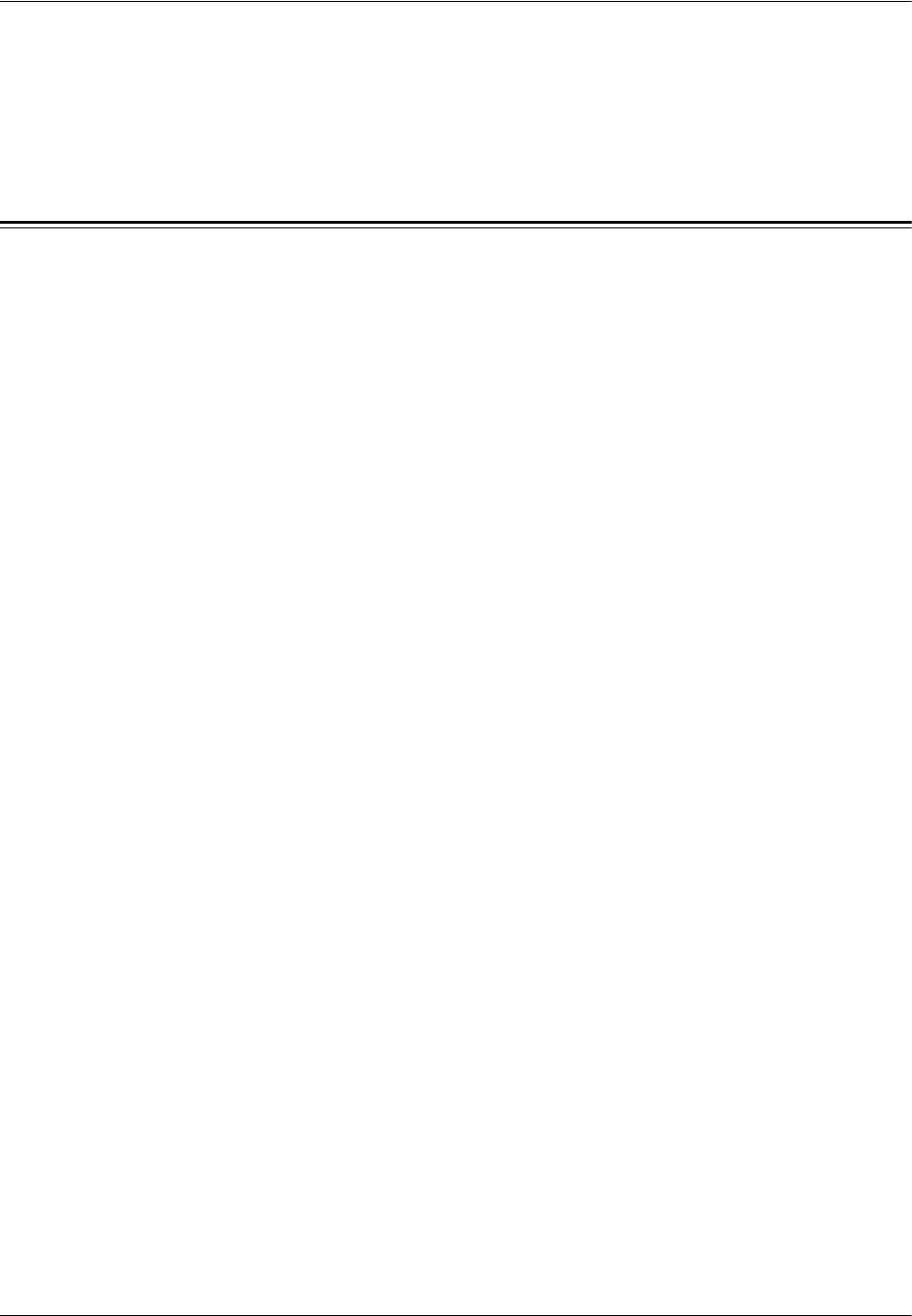
2 Product Overview
10 Xerox WorkCentre 7232/7242 System Administrator Guide
Tray 6 (High Capacity Feeder)
Allows you to load up to 2,000 sheets of 20 lb bond or 80 g/m
2
paper in B5, Executive,
Letter, or A4 size, long edge feed. The High Capacity Feeder is referred to as “HCF” in
this manual.
Services and Features
The machine has various features and provides valuable services. The following
description outlines the features and explains the options on the <All Services> screen.
NOTE: The arrangement of icons for the services and features displayed on the
screen can be changed by the Key Operator.
1. Press the <All Services> button on the control panel.
2. Select the required service.
Copy
Allows you to copy documents in various ways. For example, you can produce output
which has been reduced or enlarged to a different size, or copy two or four independent
documents onto one sheet of paper.
E-mail
Allows you to send scanned documents by e-mail in various ways. For example, you
can set the density for scanning, or specify the file format for saving the documents.
Internet Fax
Allows you to send and receive faxes over the Internet or intranet. Internet Fax provides
reduced cost of transmissions compared to the use of a conventional phone line. After
scanning documents, you can send scanned data by e-mail, and can also receive
scanned data in an e-mail attachment sent from an Internet Fax compatible machine.
Fax
Allows you to send regular fax documents. You can send documents in a reduced or
enlarged format, or specify destinations using the Address Book or speed dialing
features.
Server Fax
Allows you to send and receive image data by using the Fax feature of a Server Fax
server. The Server Fax feature cannot be used concurrently with the Fax or Internet
Fax feature.


















