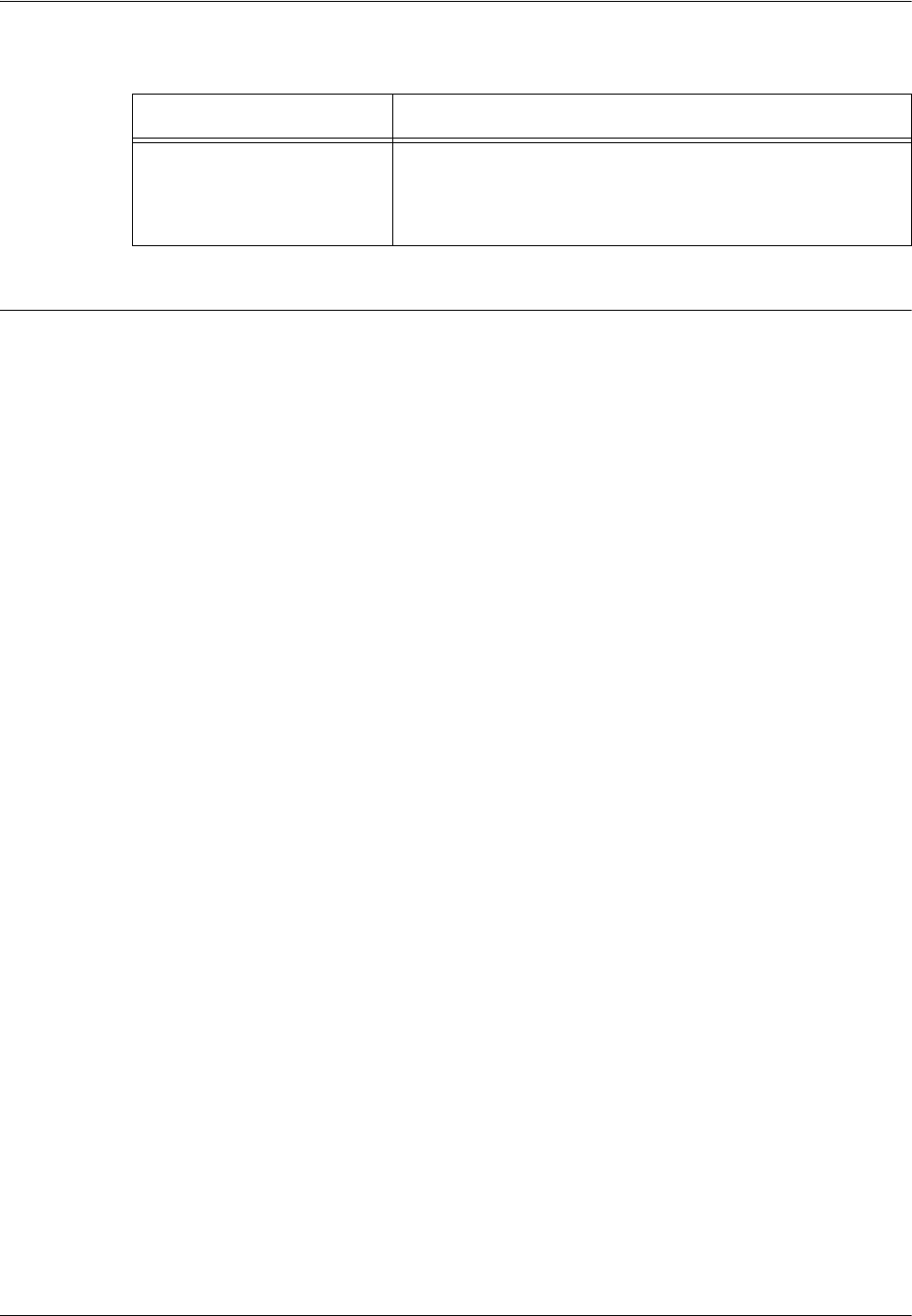
17 Problem Solving
182 Xerox WorkCentre 7232/7242 System Administration Guide
Other
Restrictions
This section explains the restrictions that apply while using SMB.
Machine settings
• The IP address is a unique address administered system-wide. Consult with the
system administrator when setting the necessary parameters.
• The subnet mask and gateway settings may also be required, depending on the
networking environment. Consult with the system administrator when setting the
necessary parameters.
• When a port status is enabled and there is insufficient memory, the port status may
be disabled automatically. In this case, disable all unused ports and reallocate the
memory.
• The [Receiving Buffer - SMB] memory allocation needs to be set in response to the
operating environment. If the memory allocation is too small, it may prevent
receiving messages.
Client settings
• The IP address is a unique address administered system-wide. Consult with the
system administrator when setting the necessary parameters.
When the machine is switched off
The following actions take place when the machine is switched off.
• When [Receiving Buffer - SMB] is set to [Spool to Memory]:
All print data spooled in machine memory, including the data currently being printed,
is deleted. There is no print data on the machine when the machine is subsequently
switched on.
However, if the machine is switched off immediately after a print request, the print
data may be stored on the client. In this case, the print request can be reissued when
the machine is subsequently turned on, and the print data is printed on the machine
in turn.
• When [Receiving Buffer - SMB] is set to [Spool to Hard Disk]:
All print data spooled on the machine hard disk, including the data currently being
printed, is retained. A print request can be reissued when the machine is
subsequently turned on, and the print data is printed on the machine in turn.
Problem Action
Job history displays a
message that the document
name is undefined instead of
the correct job name.
Change the [Receiving Buffer - SMB Spool] setting from
[Memory] to [Hard Disk].


















