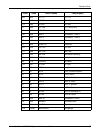2 Product Overview
28 Xerox WorkCentre 7232/7242 System Administrator Guide
Settings in the Key Operator Mode
This machine is pre-programmed with default settings which can be customized on the
[Tools] tab in Machine Status. To access the setting menus, entering the Key Operator
mode is required via the <Log In/Out> button. These settings may be accessed in the
System Administrator mode as well.
NOTE: Entering the Key Operator mode is not required for [Setup & Calibration].
NOTE: The setting menus displayed on the screen depends on the machine
configuration.
The following setup categories are available.
System Settings
• Common Service Settings
• Copy Service Settings
• Connectivity & Network Setup
• Print Service Settings
• Scan Service Settings
• Fax Service Settings
• E-mail/Internet Fax Settings
• Mailbox/Stored Document Settings
• Job Flow Service Settings
• Web Browser Settings
Setup & Calibration
• Setup
• Calibration
Accounting
• Create/View User Accounts
• Reset User Accounts
• System Administrator’s Meter (Copy Jobs)
• Accounting Type
• Auto Reset of User Billing Information
• Copy Activity Report
Authentication/Security Settings
• System Administrator Settings