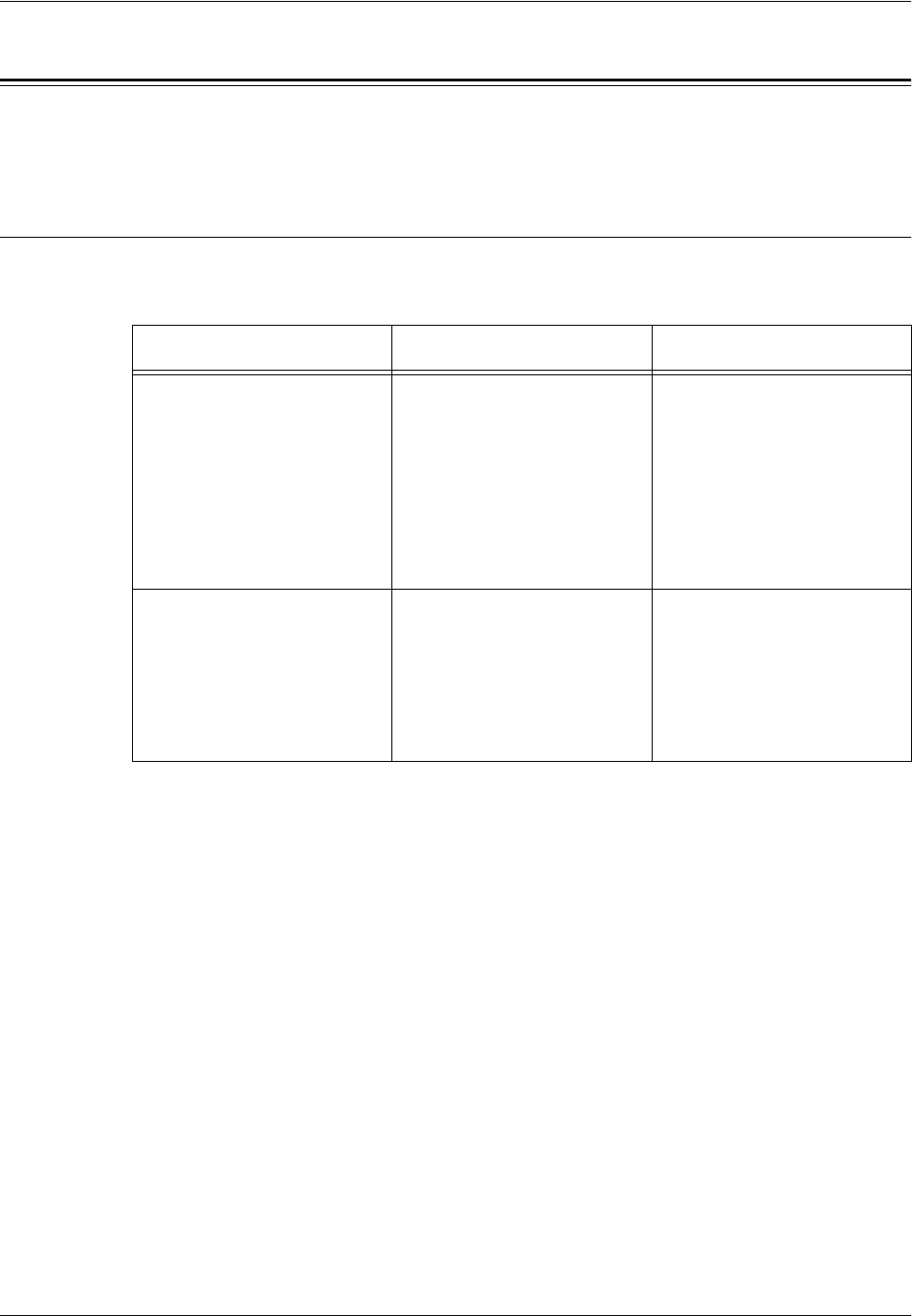
EtherTalk
Xerox WorkCentre 7232/7242 System Administration Guide 195
EtherTalk
This section explains the troubleshooting procedures and restrictions while using
EtherTalk.
Troubleshooting
This section explains what to do when a problem occurs while using EtherTalk. The
possible causes, confirmation methods, and actions are as follows.
Problem Cause Action
A job was printed on a
different machine than the
assigned machine.
If there are multiple machines
on the network with the same
name, the machine names
are changed automatically
depending on the power-on
timing of each machine. Print
jobs intended to be printed on
one machine are sent to
another machine.
Change the machine names
so that all machine names on
the network are unique.
The machine cannot be
accessed from a client.
The machine name, used by
the client to recognize the
machine, cannot be
registered if the machine is
turned on when not
connected to the network.
Turn the machine on after
connecting to the network. If
the machine is turned on
when not connected to the
network, turn the machine off,
connect to the network, and
turn the machine on again.


















