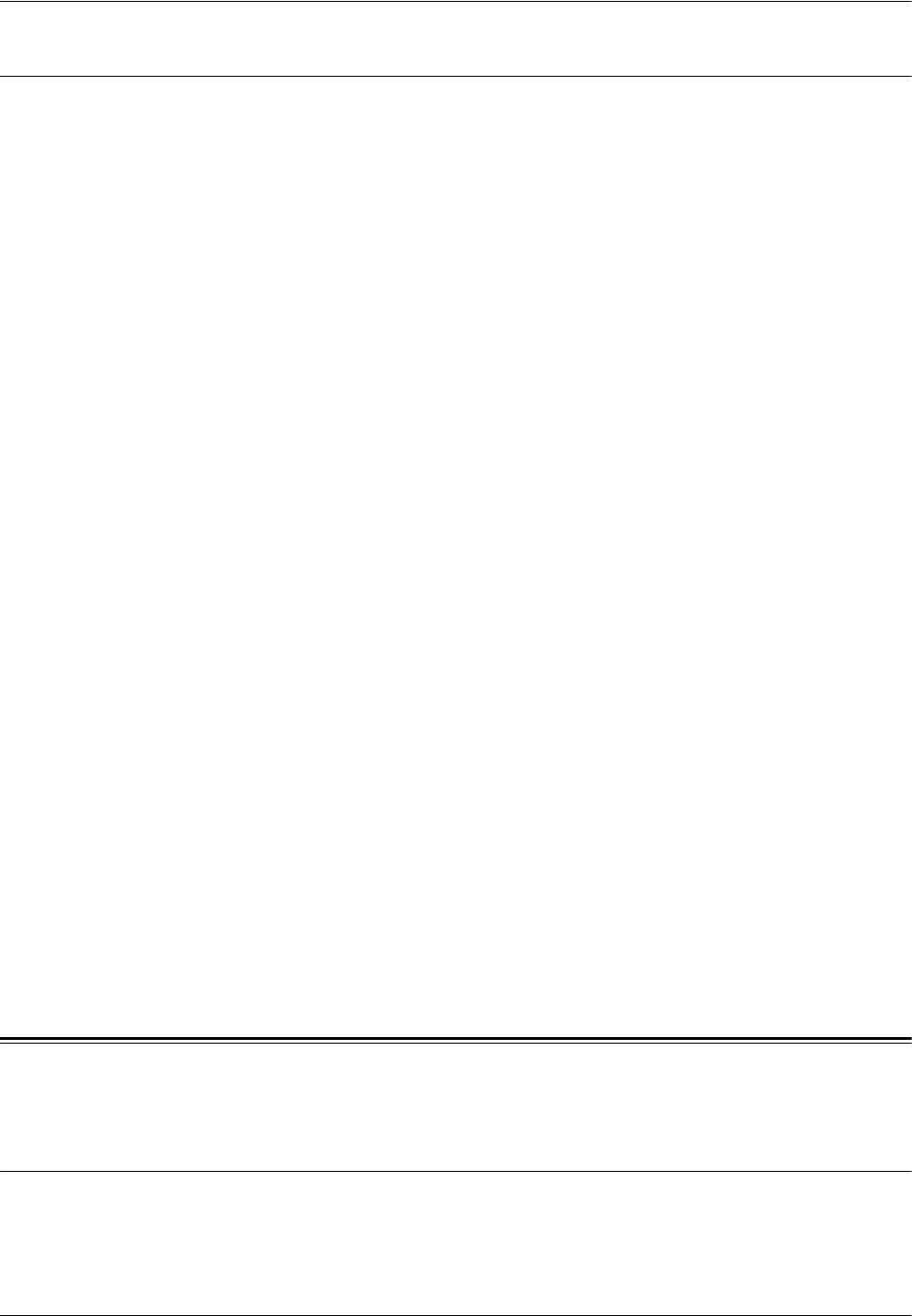
17 Problem Solving
196 Xerox WorkCentre 7232/7242 System Administration Guide
Restrictions
This section explains the restrictions that apply while using EtherTalk.
Machine Name
The machine name recognized by the client cannot have duplicates on the network. If
another machine on the network has the same machine name, the machine name is
changed automatically when the machine starts.
Name Change Rules
The machine name is changed as follows:
• When the machine name is 31 characters or less in length
A numeral is appended to the end of the machine name. If another machine on the
network still has the same name as the machine, the numeral is incremented.
• When the machine name is 32 characters in length
The last character in the machine name is replaced with a numeral. If another
machine on the network still has the same name as the machine, the numeral is
incremented.
If the [Protocol Settings] in the [Properties] tab of CentreWare Internet Services is
accessed after the machine is initialized with a changed name, the old machine name
is displayed. However, the changed machine name is registered on the network, and
the client can access the machine using the new machine name. If the machine is
turned off and on again after the machine name is changed, the machine attempts to
start with the changed machine name. At this point, if there is another machine on the
network with the same name, the machine name is changed following the rules above.
It is recommended that all machines on the network be setup with unique machine
names.
Zone Name
The zone name can be set using the [Protocol Settings] in the [Properties] tab of
CentreWare Internet Services. However, if the assigned zone name does not exist on
the network connected to the machine, the zone name is changed to the default zone
name. When setting the zone name, make sure that the zone name exists on the
network connected to the machine.
Bonjour
This section explains some aspects of using Bonjour.
Restrictions
This section details the restrictions that apply while using Bonjour.


















