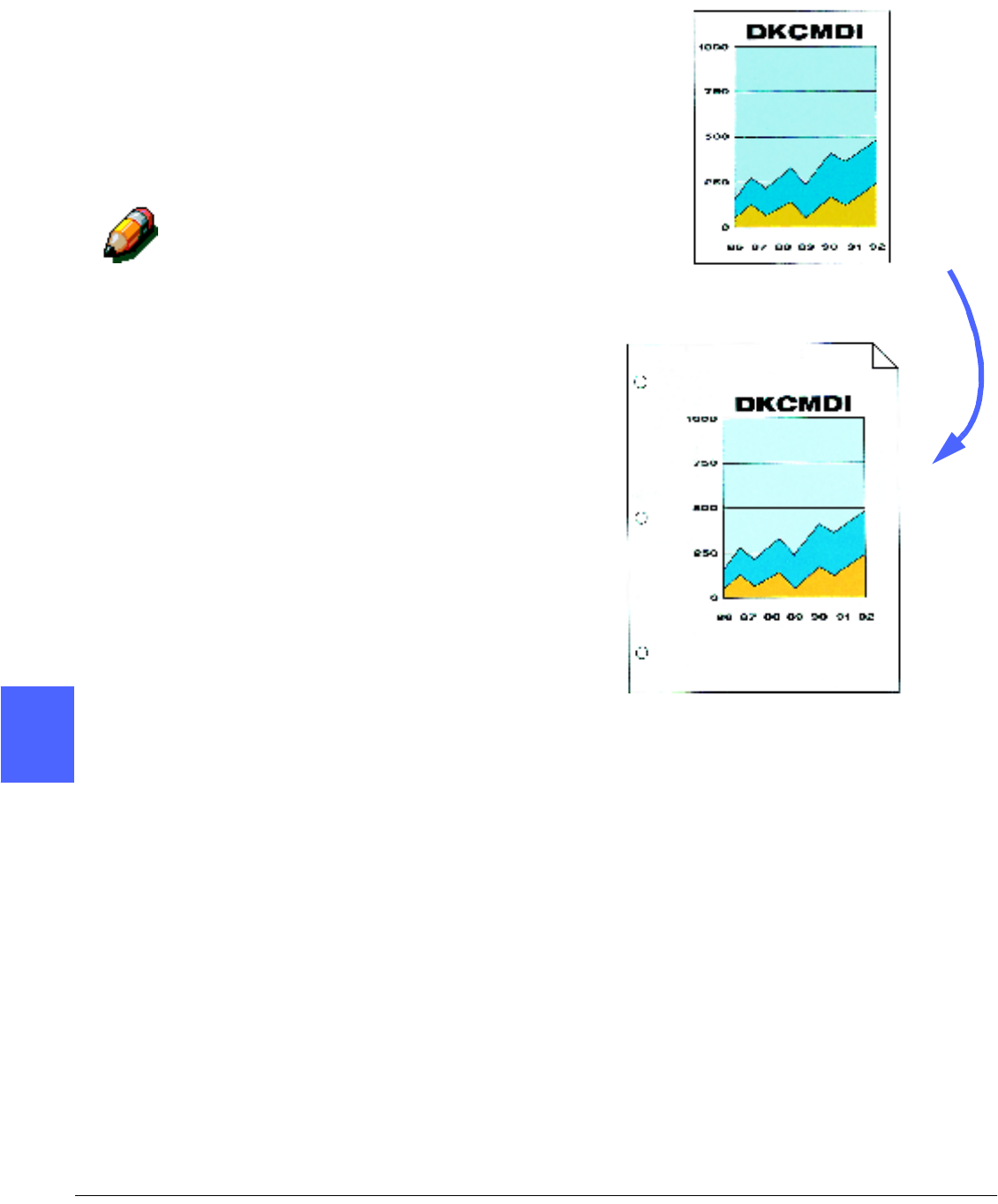
ADDED FEATURES 5–22 DOCUCOLOR 12 USER GUIDE
2
3
4
5
6
7
5
Variable Shift
The Variable Shift option enables you to adjust the
horizontal or vertical orientation of the output
image, as illustrated in Figure 24. You can shift
the image up, down, right, or left by means of the
variable arrow buttons.
You can designate the variable shift in 1 mm
increments, from 0 to 432 mm.
NOTE: Do not use Variable Shift if you want
100% of your original document to be copied.
The orientation of the image on the copies is
determined by the placement of the document on
the Document Glass and by the orientation of the
selected paper supply.
Figure 24: Example of Variable Shift


















