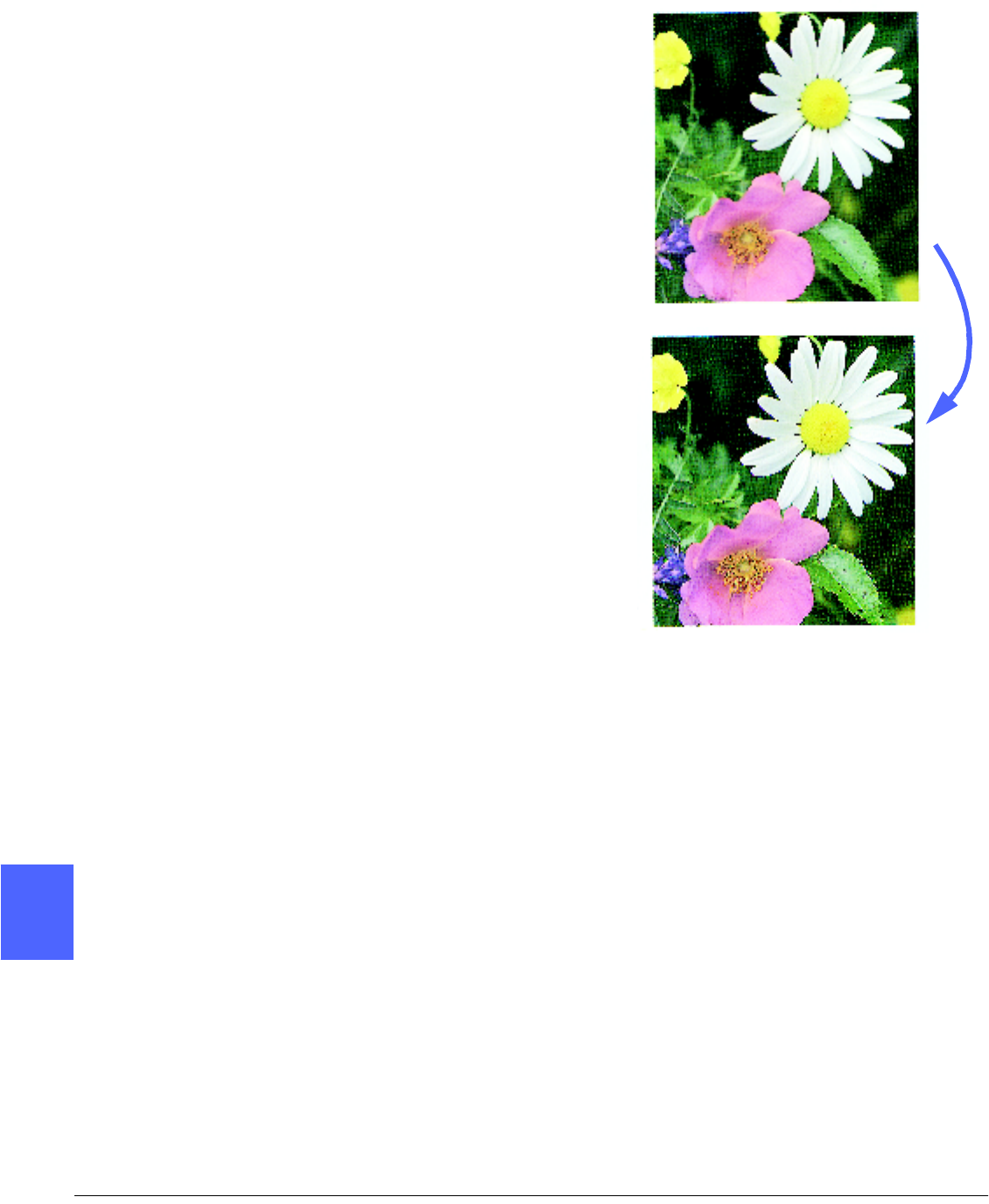
IMAGE QUALITY 6–12 DOCUCOLOR 12 USER GUIDE
2
3
4
5
6
7
6
Bright
The Bright option, illustrated in Figure 15,
produces a sharp, clear image on the copy.
The Bright option decreases the low density
settings for Yellow, Magenta, Cyan, and Black. It
increases the color saturation, adjusts the Lighten/
Darken setting two steps darker, and selects the
highest Sharpness setting.
Figure 15: Example of Bright


















