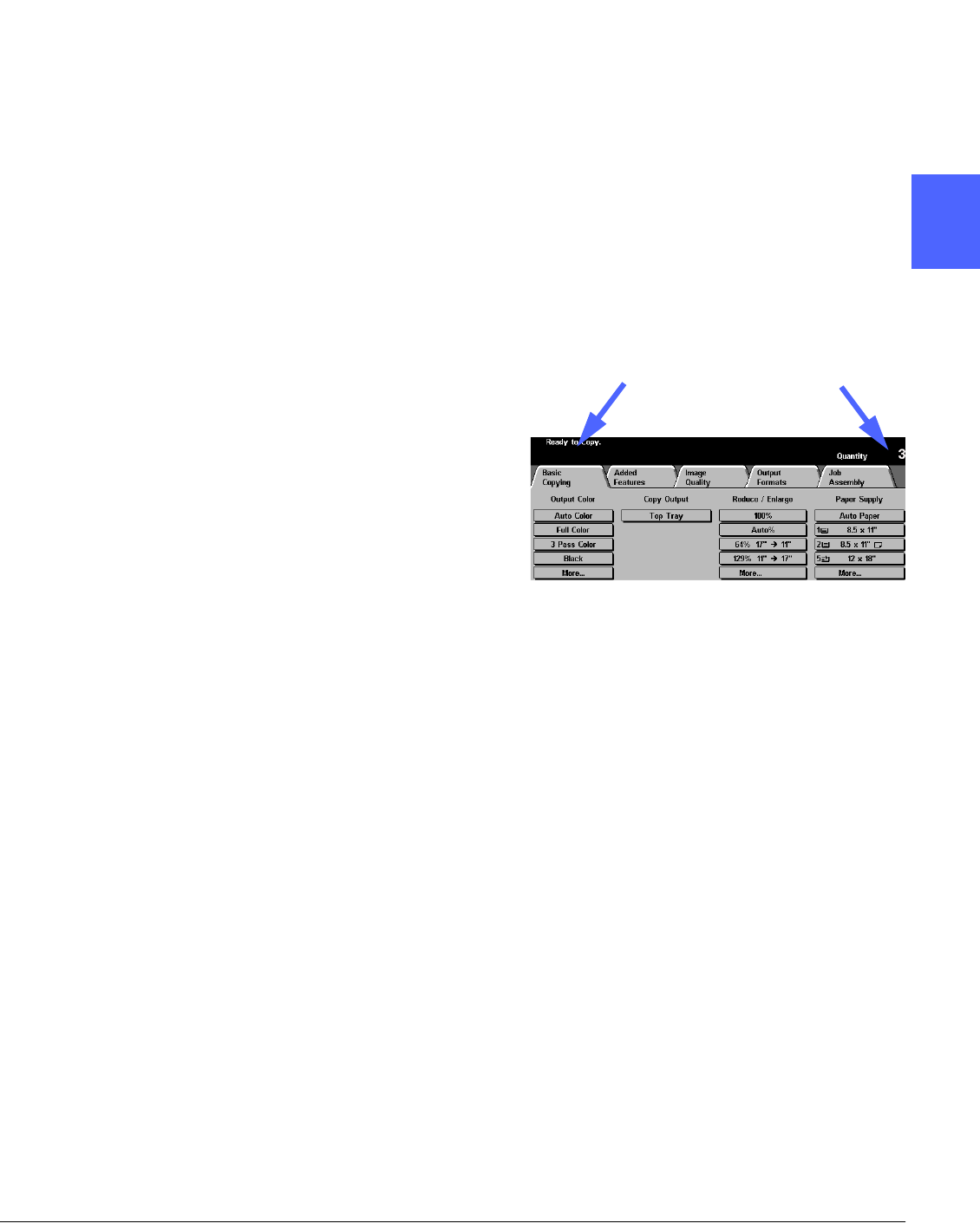
DOCUCOLOR 12 USER GUIDE 2–7 GETTING TO KNOW YOUR DOCUCOLOR 12
1
2
3
4
5
6
7
Touch Screen
The Touch Screen can be used to select features
and options that specify what kind of copy output
you desire.
It also displays messages that indicate the copier/
printer status during idle, run, or fault conditions.
Message area
The message area at the top of the screen, Figure
4, contains space for messages concerning the
copier/printer status, programming conflicts, and
errors. The messages may also provide
instructions for the operator.
Copy quantity
The copy quantity entered using the keypad
appears in the upper-right corner of the message
area, Figure 4.
Figure 4: Touch Screen with
Basic Copying Tab displayed
Message area Copy quantity


















