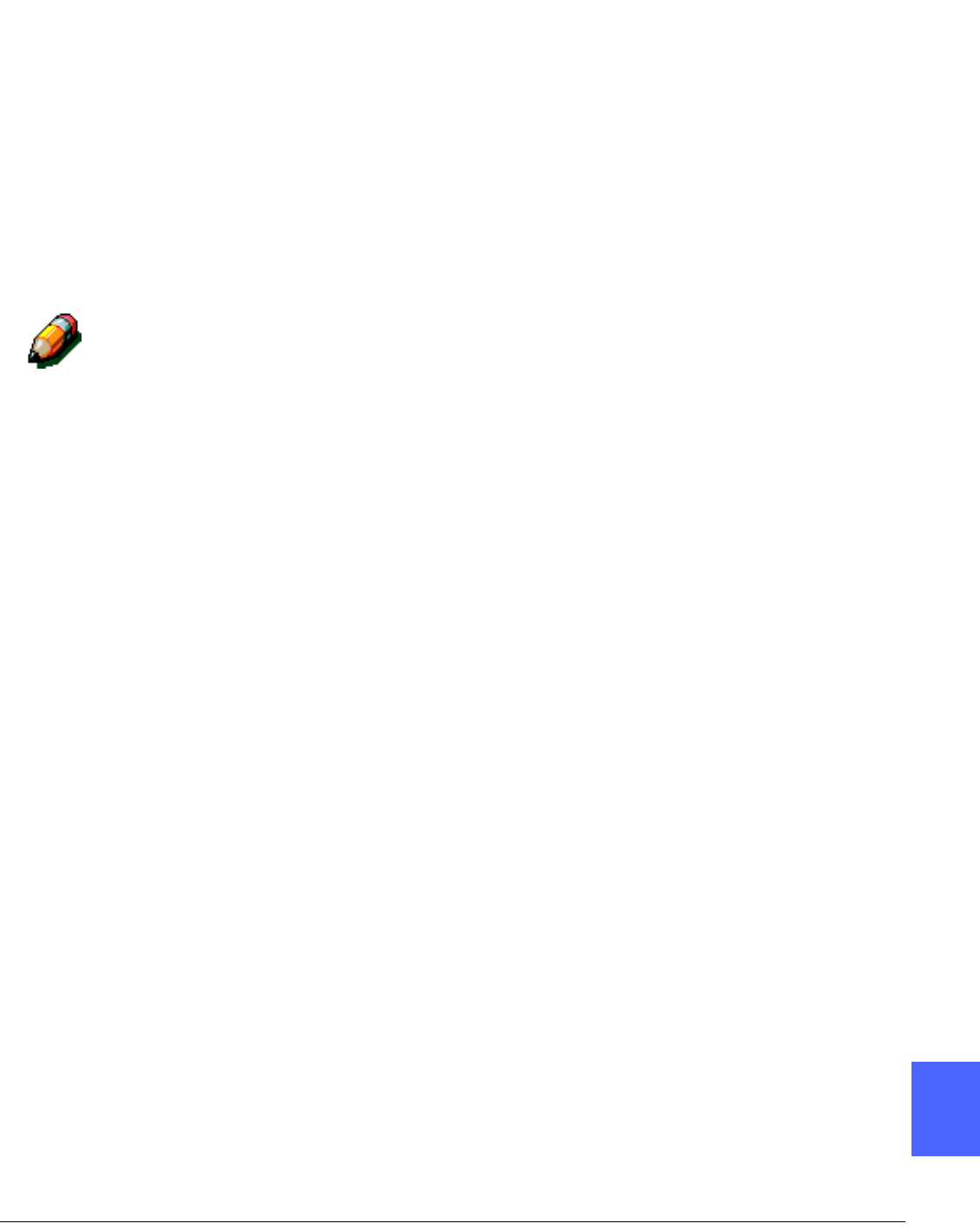
DOCUCOLOR 12 USER GUIDE 7–25 OUTPUT FORMATS
1
2
3
4
5
6
7
Preset Poster Size
This option programs the copier to calculate
enlargement automatically to create a poster of
the final dimensions you specify.
Based on the document size, the selected size of
the copy paper, and the size of the enlargement,
the copier/printer scans sections of the original
image and automatically creates a copy
enlargement for each scanned section on a single
page.
NOTE: Remember the following notes when
using the Poster feature:
• Copy quantity selection for the Poster feature
is limited to one.
• An image can be enlarged up to 400 times its
normal size. The copier/printer can produce
up to 36 sheets of paper to provide a poster of
the complete image.
• Multisheet Poster jobs require that you trim
and join the copies to complete the Poster.
• When making Poster copies, place the
document onto the Document Glass so as to
register the document in the upper left corner
along both edges of the guide. If the
document is not registered correctly in the
corner, image defects on the copy will appear.
• Place the original document on the Document
Glass in the same orientation (short or long
edge first) as the orientation of the selected
Poster copy paper in the paper trays (short or
long edge first).


















