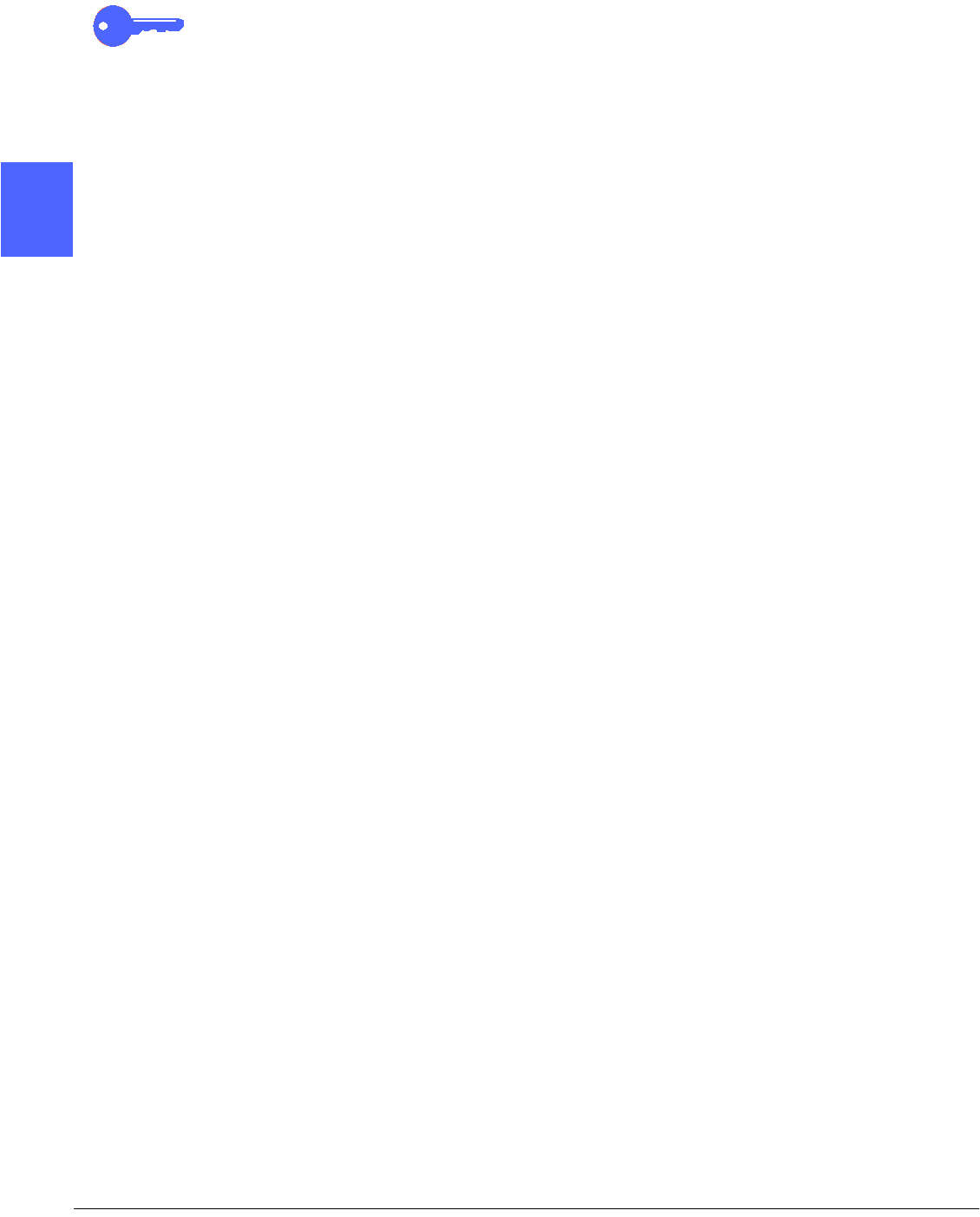
PAPER 9–6 DOCUCOLOR 12 USER GUIDE
2
3
4
5
6
7
9
KEY POINT:
• For the best results, use only the
recommended paper sizes, paper weights, or
paper types. If you do not use recommended
papers, you may experience copy quality
problems, paper jams, or possible component
failures.
Refer to the Recommended Materials List and
the Color Materials Usage Guide for more
information.
• If you are loading pre-drilled paper, load it into
Paper Tray 5 with the undrilled long edge as
the leading edge (holes to the left).
• Do not load the paper above the fill line of the
paper tray edge guides.
• Straighten the paper stack each time the
paper tray is opened. Close the paper tray
slowly to avoid shifting the paper stack. This
ensures that the paper is in the correct
position when the paper tray is in the
operating position.
• If paper feeding or copy curl problems occur,
flip the paper over in the tray and make the
copies again. If the performance improves,
continue to load the paper in this manner.
Testing has shown that paper handling and
copy performance vary with room
temperature, humidity, paper quality, image
area on copies, etc. All of these variables
interact and, in some cases, you must decide
which paper loading method works best.


















