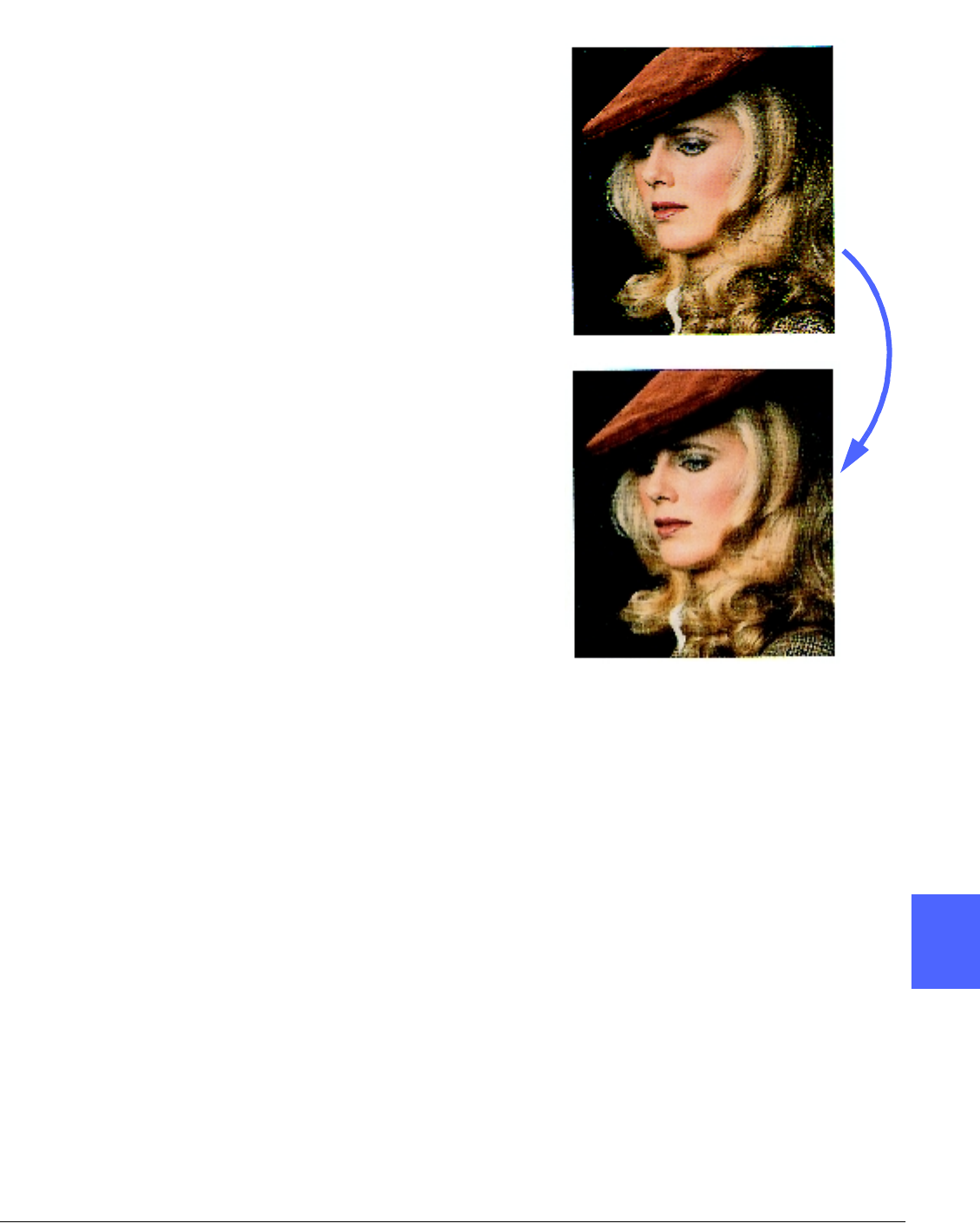
DOCUCOLOR 12 USER GUIDE 6–13 IMAGE QUALITY
1
2
3
4
5
6
7
Warm
The Warm option, illustrated in Figure 16,
produces a soft image on the copy by
transforming low density colors into light and
reddish colors. Use this setting to apply a light
pink tone to skin colors and to give a soft tone to
dark, warm colors.
The Warm option decreases the Low and Medium
density settings for Yellow and Cyan, and
increases the Medium setting for Magenta.
Figure 16: Example of Warm


















