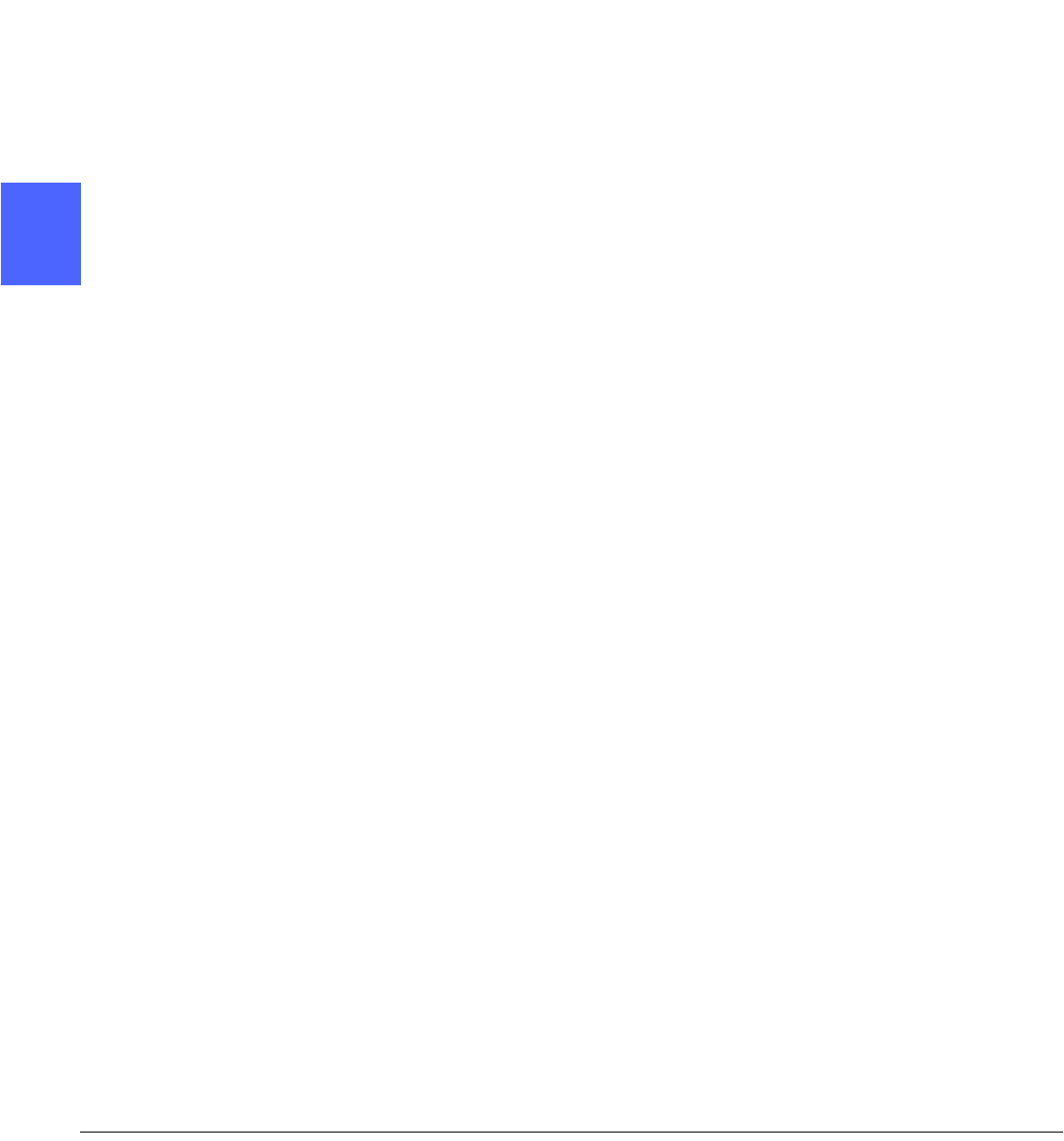
DUPLEX AUTOMATIC DOCUMENT FEEDER 10–4 DOCUCOLOR 12 USER GUIDE
2
3
4
5
6
7
10
Component names and functions
The following items are the principal components
of the Duplex Automatic Document Feeder, as
illustrated in Figure 2:
1 Document Feed Lamp
This lamp displays a green arrow when a
document is inserted correctly into the feeder. This
light can also indicate a document jam.
2 Document Feeder Output Tray
Original Documents are delivered to this tray.
3 Duplex Automatic Document Feeder Tray
Place documents here to start copying.
Document path
Documents placed on the Duplex Automatic
Document Feeder Tray feed in top-to-bottom
sequence directly onto the Document Glass.
Documents are delivered to the Document Output
Tray, in order and face down, after they have been
copied.


















