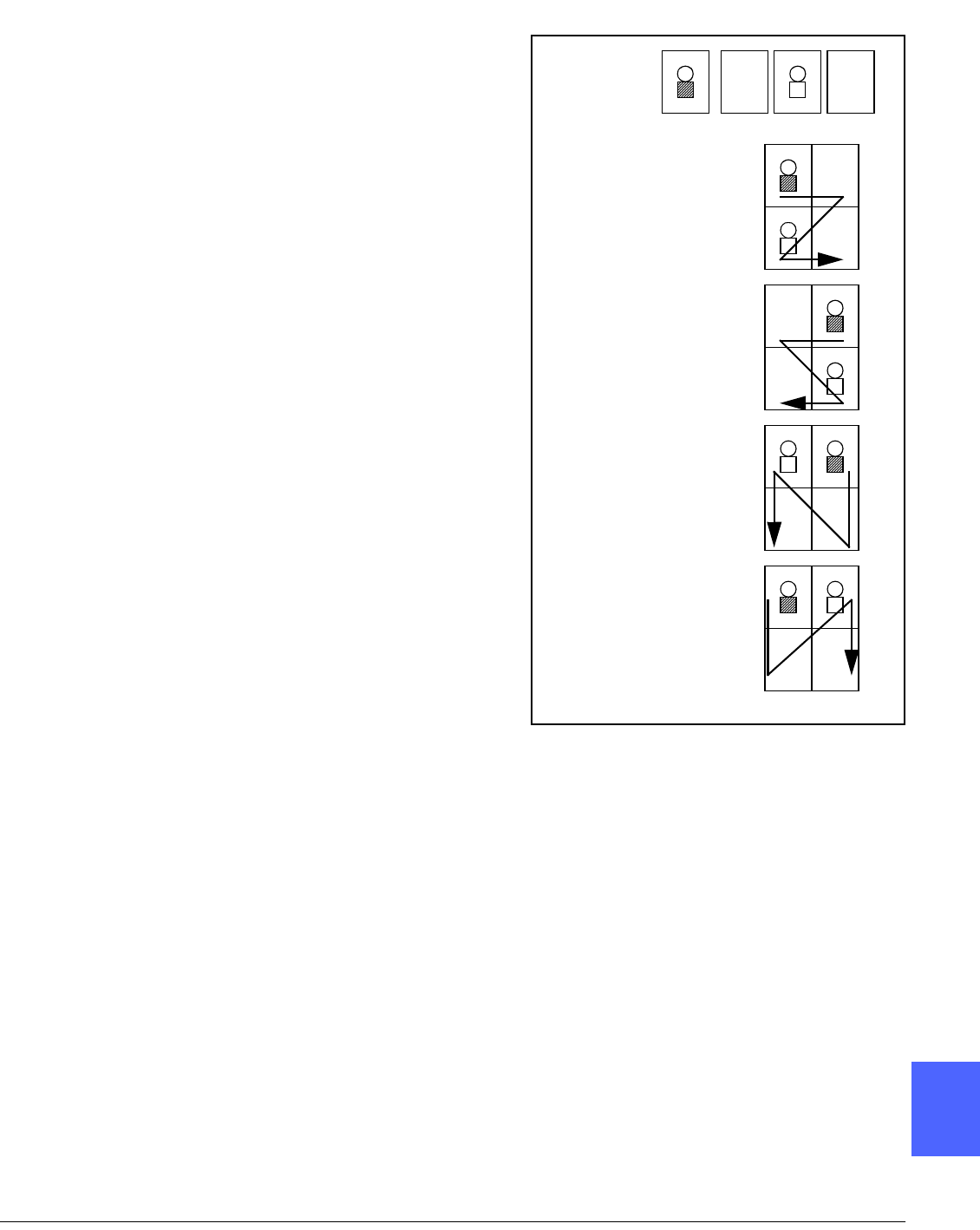
DOCUCOLOR 12 USER GUIDE 7–5 OUTPUT FORMATS
1
2
3
4
5
6
7
4 Pages Up and 8 Pages Up
If you use the 4-Up or 8-Up option, images are
placed on the paper in one of the following ways
illustrated in Figure 5:
• Horizontally, beginning from the upper left
corner
• Horizontally, beginning from the upper right
corner
• Vertically, beginning from the upper left corner
• Vertically, beginning from the upper right
corner
Figure 5: 4 Pages Up or 8 Pages Up image
placement
F E
H
o
1 234
Four Portrait
Originals
F
E
1
2
3
4
Horizontal, beginning
from upper right corner
Vertical, beginning from
upper left corner
Vertical, beginning from
upper right corner
F
E
12
34
FE
1
2
3
4
F
E
1
2
3
4


















