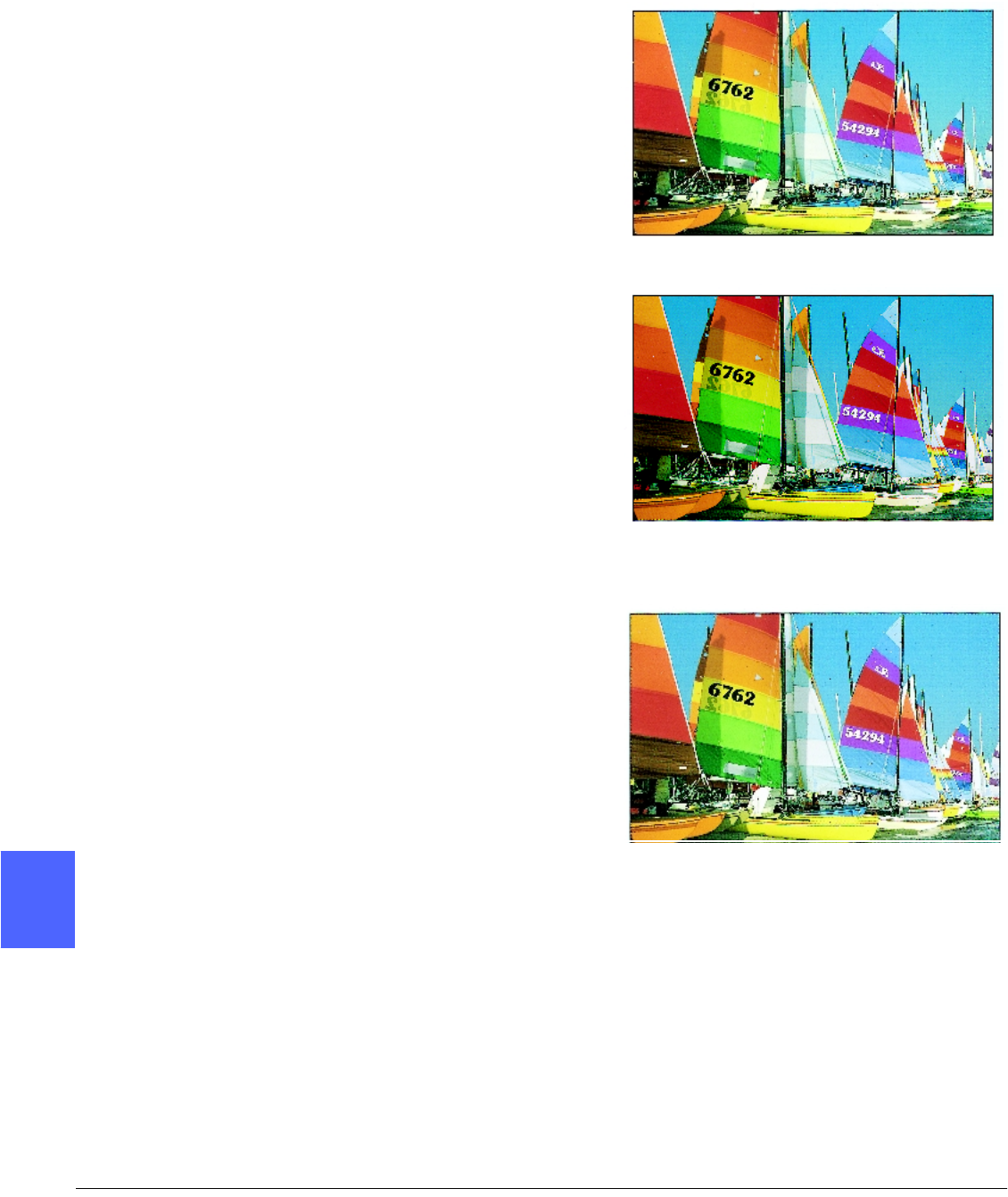
IMAGE QUALITY 6–20 DOCUCOLOR 12 USER GUIDE
2
3
4
5
6
7
6
Saturation
The Saturation feature allows you to adjust the
overall richness of color on the output copy.
Saturation is sometimes referred to as chroma.
Colors with high saturation are sometimes called
vivid colors.
The flower illustrations on the Color Shift/
Saturation screen help you anticipate the results
of the requested shift. The left flower illustrates the
lightest pastel setting of saturation. The right
flower illustrates the richest or most vivid
saturation. The center flower represents the
default Normal saturation. No change is made to
the flowers based on your selection.
Three levels of Saturation are illustrated in Figure
29, Figure 30, and Figure 31.
Figure 29: Normal saturation
Figure 30: Maximum saturation
Figure 31: Minimum saturation


















