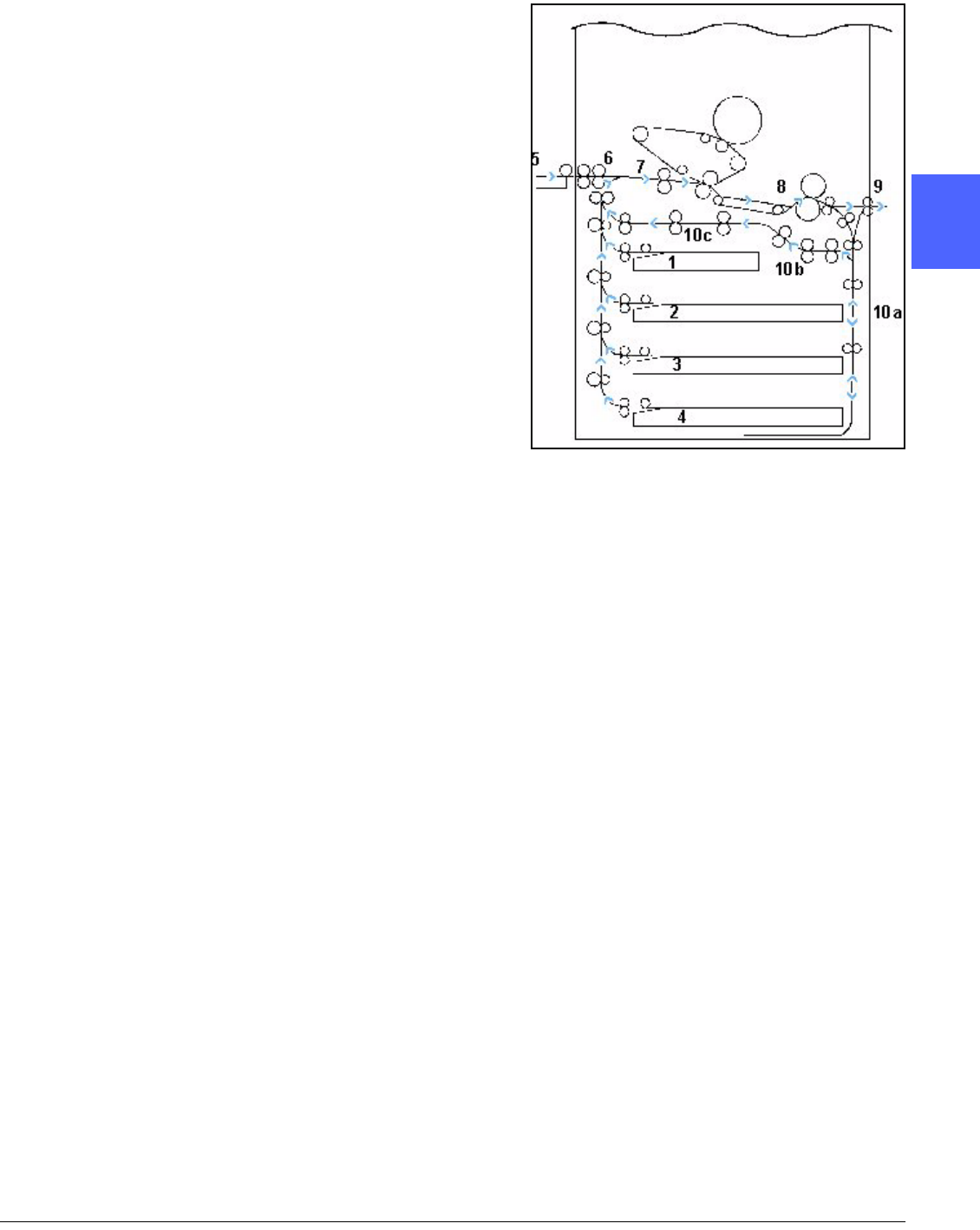
DOCUCOLOR 12 USER GUIDE 2–17 GETTING TO KNOW YOUR DOCUCOLOR 12
1
2
3
4
5
6
7
Paper Path Areas
1 Paper Tray 1
2 Paper Tray 2
3 Paper Tray 3
4 Paper Tray 4
5 Paper Tray 5
6 Preregistration Area
7 Transfer Belt
8 Fuser
9 Output Tray or Sorter/Mailbox
10 Duplex path (10a, 10b, 10c)
As illustrated in Figure 16, the paper is fed from
the selected paper tray (1-5) to the Paper
Transport rollers.
The Paper Transport rollers deliver the paper to
the Preregistration Area (6) in the Paper Path
Module.
From the Preregistration Area, the paper is
registered onto the Transfer Belt (7), and the
image is transferred.
The paper proceeds to the Post Transfer Area and
into the Fuser (8), where the image is fixed to the
paper permanently.
From the Fuser, the paper passes either through
the Post Fuser Area and into the Sorter/Mailbox
(9) or into the duplex path (10a, 10b, 10c).
Figure 16: Paper Path


















