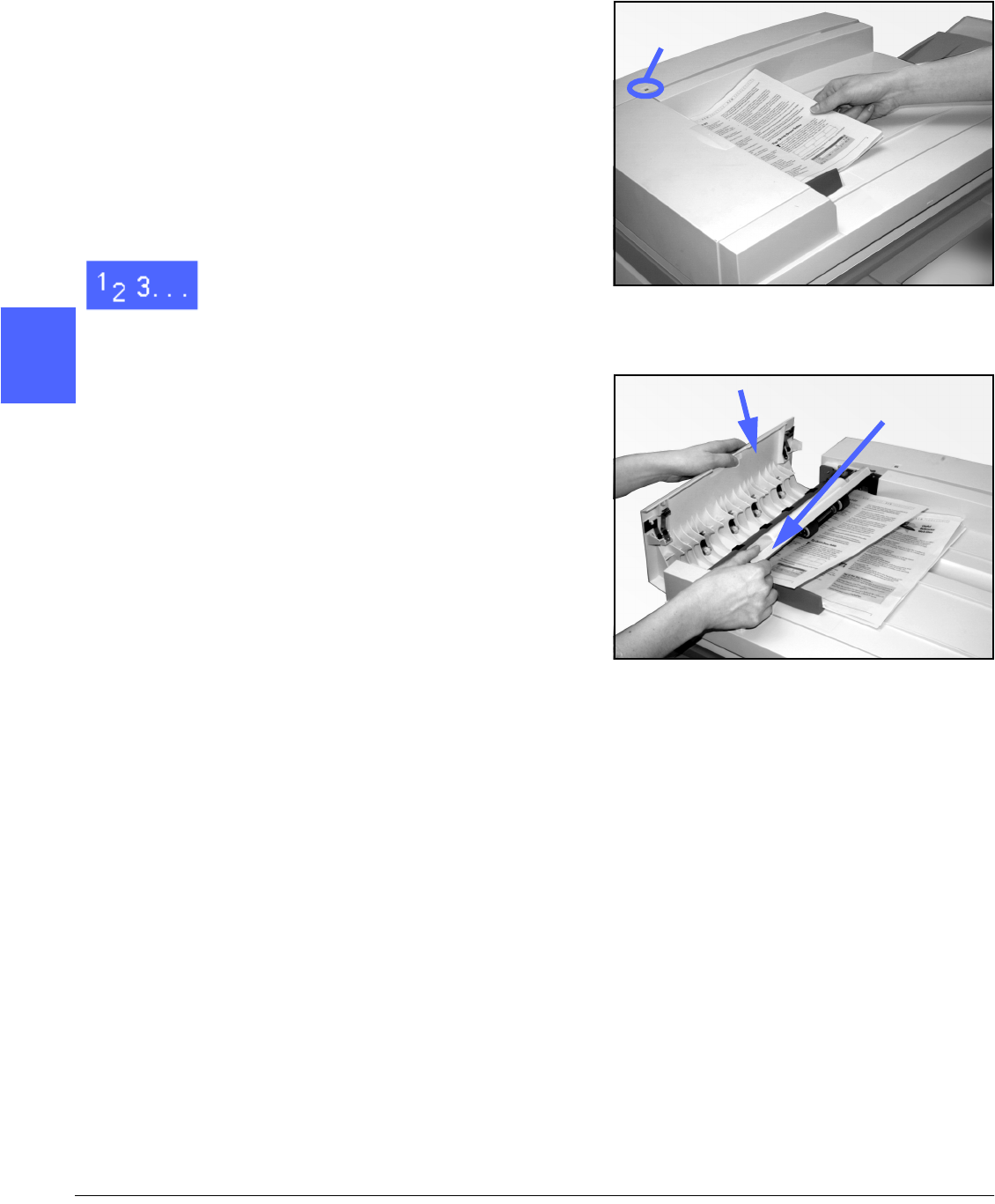
DUPLEX AUTOMATIC DOCUMENT FEEDER 10–10 DOCUCOLOR 12 USER GUIDE
2
3
4
5
6
7
10
Clearing a document jam
When a document jam occurs in the Duplex
Automatic Document Feeder, the Document Feed
Lamp (Figure 6) lights and instructions for clearing
the jam appear on the screen display.
1
Open the Left Cover by lifting it to the left and
open the Document Chute, as illustrated in
Figure 7.
2
Remove the jammed documents. Check for and
remove any torn pieces of paper.
Figure 6: Document Feed Lamp
Figure 7: Opening the Left Cover and
the Document Chute
Document Feed Lamp
Left Cover
Document Chute


















