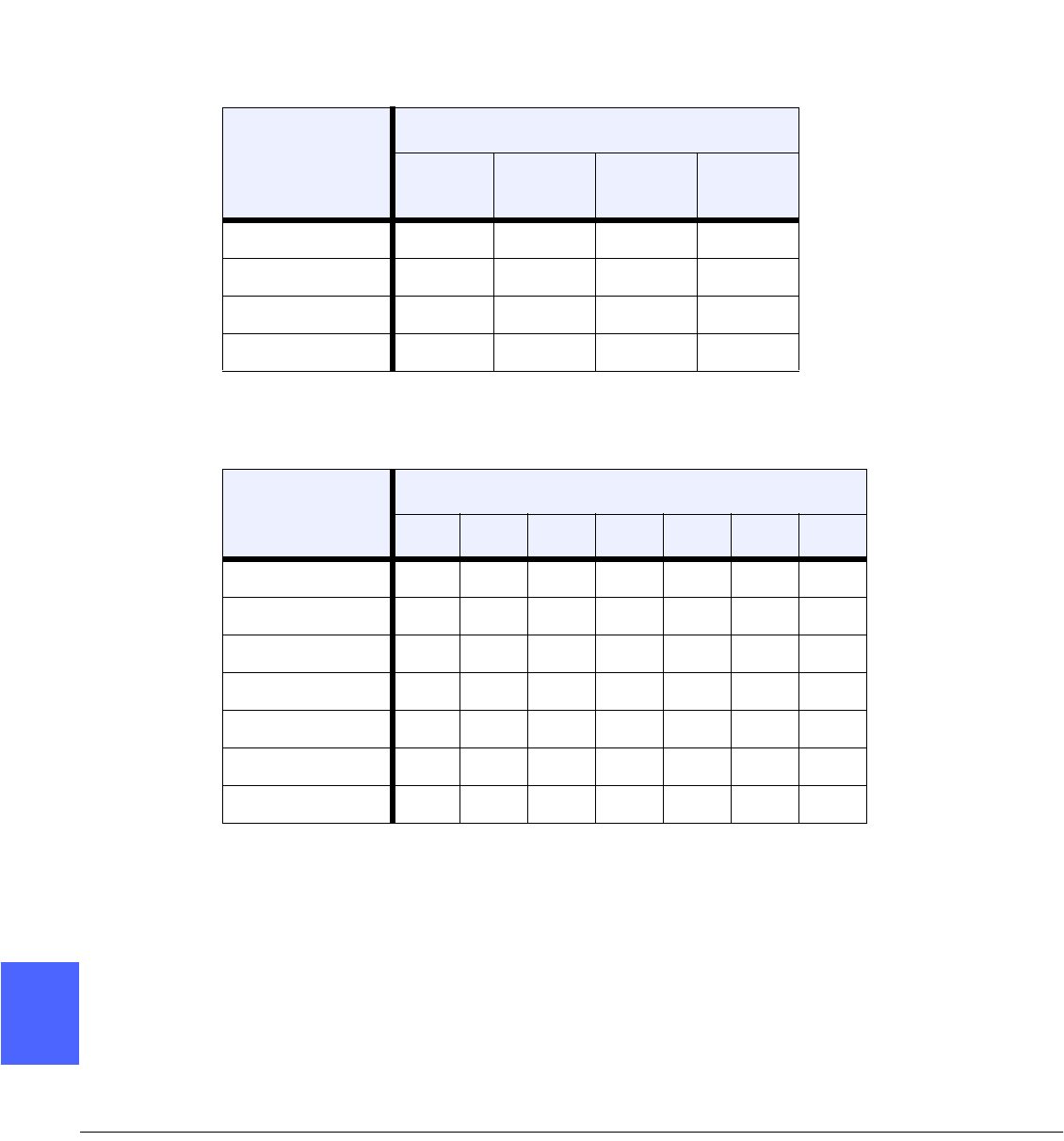
OUTPUT FORMATS 7–6 DOCUCOLOR 12 USER GUIDE
2
3
4
5
6
7
7
Number of images per page
Tables 1 and 2 will help you determine whether 2,
4 or 8 images can fit on a page without image loss
due to differences in original document and output
copy size. Images are centered in the image area.
When more originals are used than can fit on a
single page, the extras are copied onto the next
sheet with the same reduction or enlargement.
Original
Document Size
Output Copy Paper Size
4 x 6
inches
5.5 x 8.5
inches
8.5 x 11
inches
11 x 17
inches
4 x 6 inches
5.5 x 8.5 inches 8
8.5 x 11 inches 48
11 x 17 inches 248
Table 1: Number of images per multiple-up page (US sizes)
Original
Document Size
Output Copy Paper Size
A6 A5 A4 A3 B6 B5 B4
A6
A5 88
A4 48 48
A3 248 248
B6 8
B5 48 8
B4 248 48
Table 2: Number of images per multiple-up page (International sizes)


















