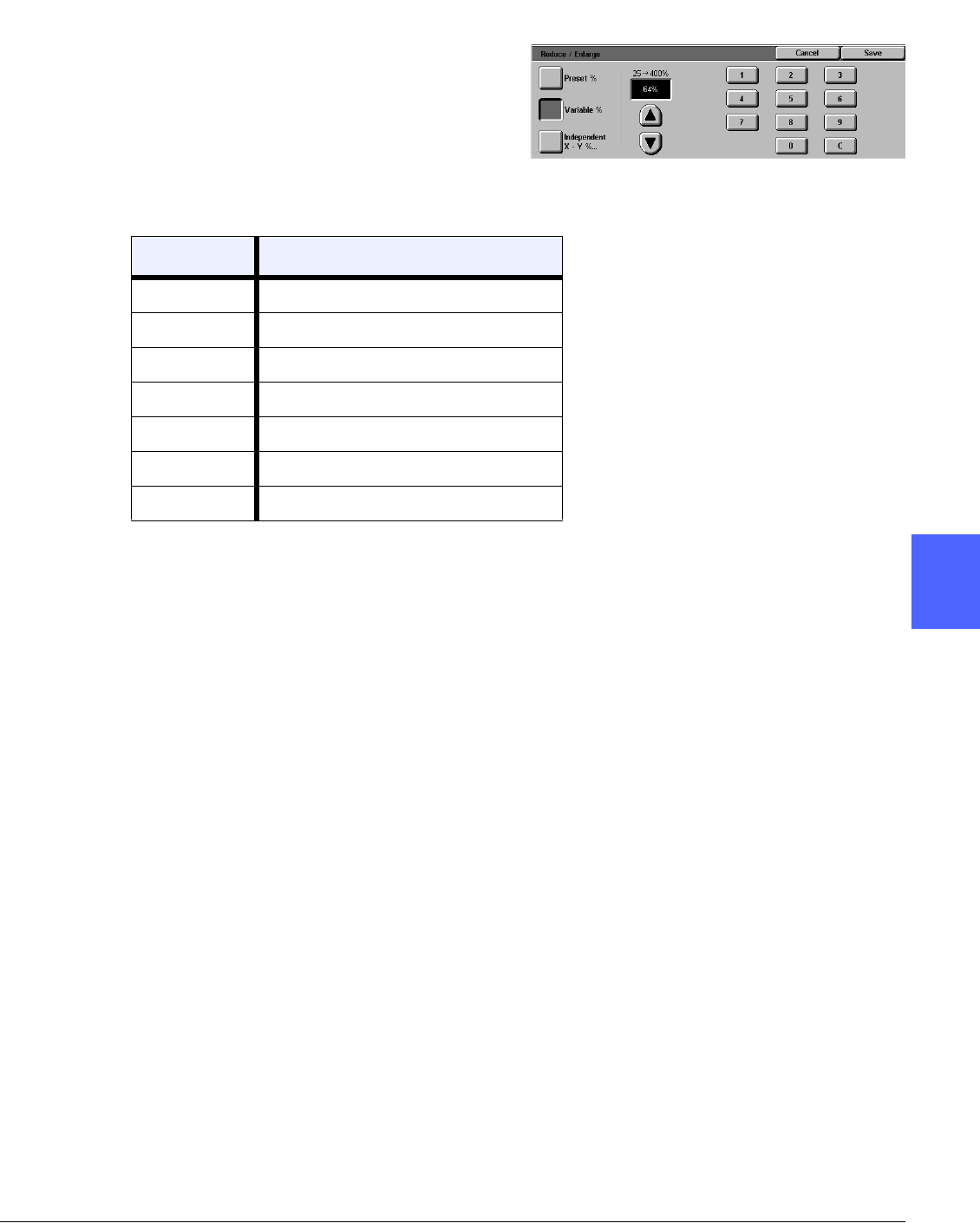
DOCUCOLOR 12 USER GUIDE 4–15 BASIC COPYING
1
2
3
4
5
6
7
Variable%
Select the Variable% option to enter the desired
percentage for Reduce/Enlarge. Use either the up
and down arrows or the number buttons that
display on the Touch Screen. Copies may be
reduced to 25% or enlarged to 400%. (Figure 16)
Table 1 lists some common percentage
conversions for different paper sizes:
Percentage Paper sizes
64% 11 x 17 inch to 8.5 x 11 inch
129% 8.5 x 11 inch to 11 x 17 inch
70% A3 to A4
78% 8.5 x 14 inch to 8.5 x 11 inch
141% A4 to A3
154% 5.5 x 8.5 inch to 8.5 x 11 inch
220% 3.5 x 8.5 inch to 8.5 x 11 inch
Table 1: Percentage conversions
Figure 16: Variable% Reduce/Enlarge screen


















