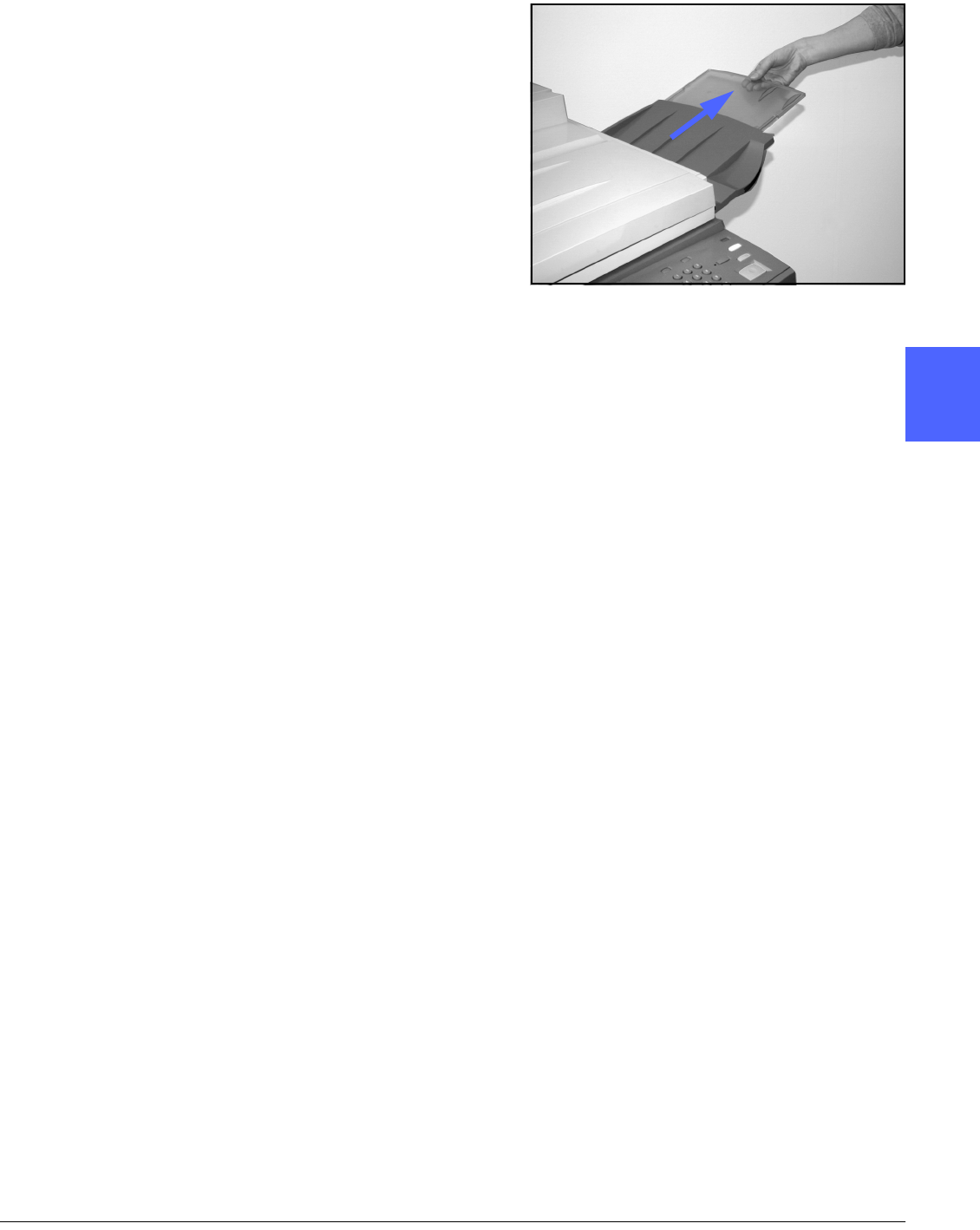
DOCUCOLOR 12 USER GUIDE 10–9 DUPLEX AUTOMATIC DOCUMENT FEEDER
1
3
4
5
6
7
10
4
Extend the DADF Output Tray to accommodate
the size of the documents, as illustrated in
Figure 5.
5
Press the Start button.
The documents automatically feed one by one,
onto the Document Glass. The feeding begins
from the top of the stack of documents.
Figure 5: Extending the DADF Output Tray


















