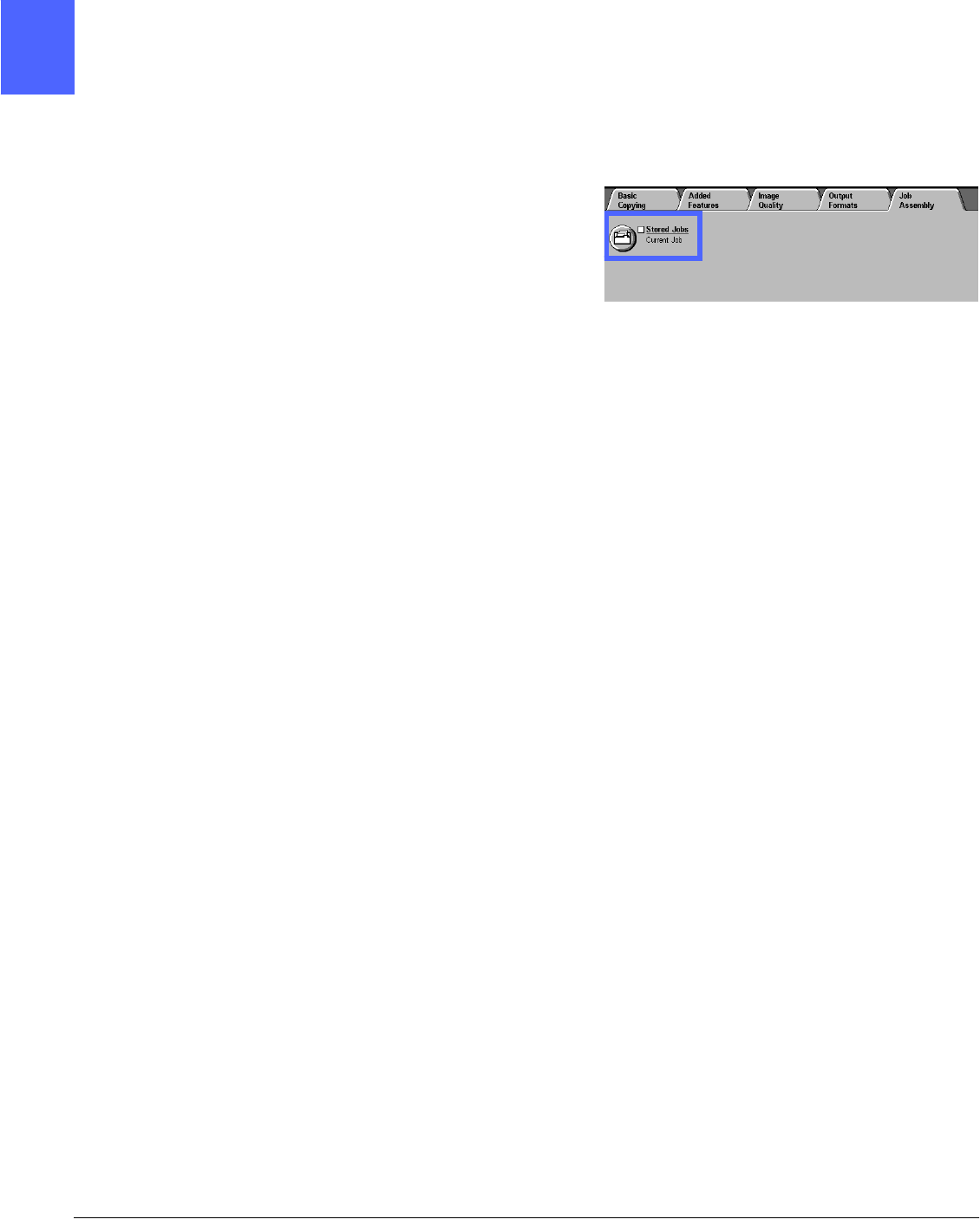
JOB ASSEMBLY 8–2 DOCUCOLOR 12 USER GUIDE
2
3
4
5
6
7
8
Stored Jobs
The Stored Jobs feature (Figure 2) allows you to
program various feature settings in the built-in
copier/printer memory as a single “job.” Up to 10
jobs can be stored in the built-in copier/printer
memory. This feature is especially helpful for
complex jobs that you run frequently.
You can retrieve stored jobs and apply their
programming features to a new copy job. Deleting
stored jobs frees that memory position for storing
different jobs.
Use the job number buttons to assign, access, or
delete the jobs that have been stored in the
copier/printer memory and to indicate the next
available memory position. You may want to
record the job details with the job number in a
notebook for future reference.
Figure 2: Stored Jobs feature


















