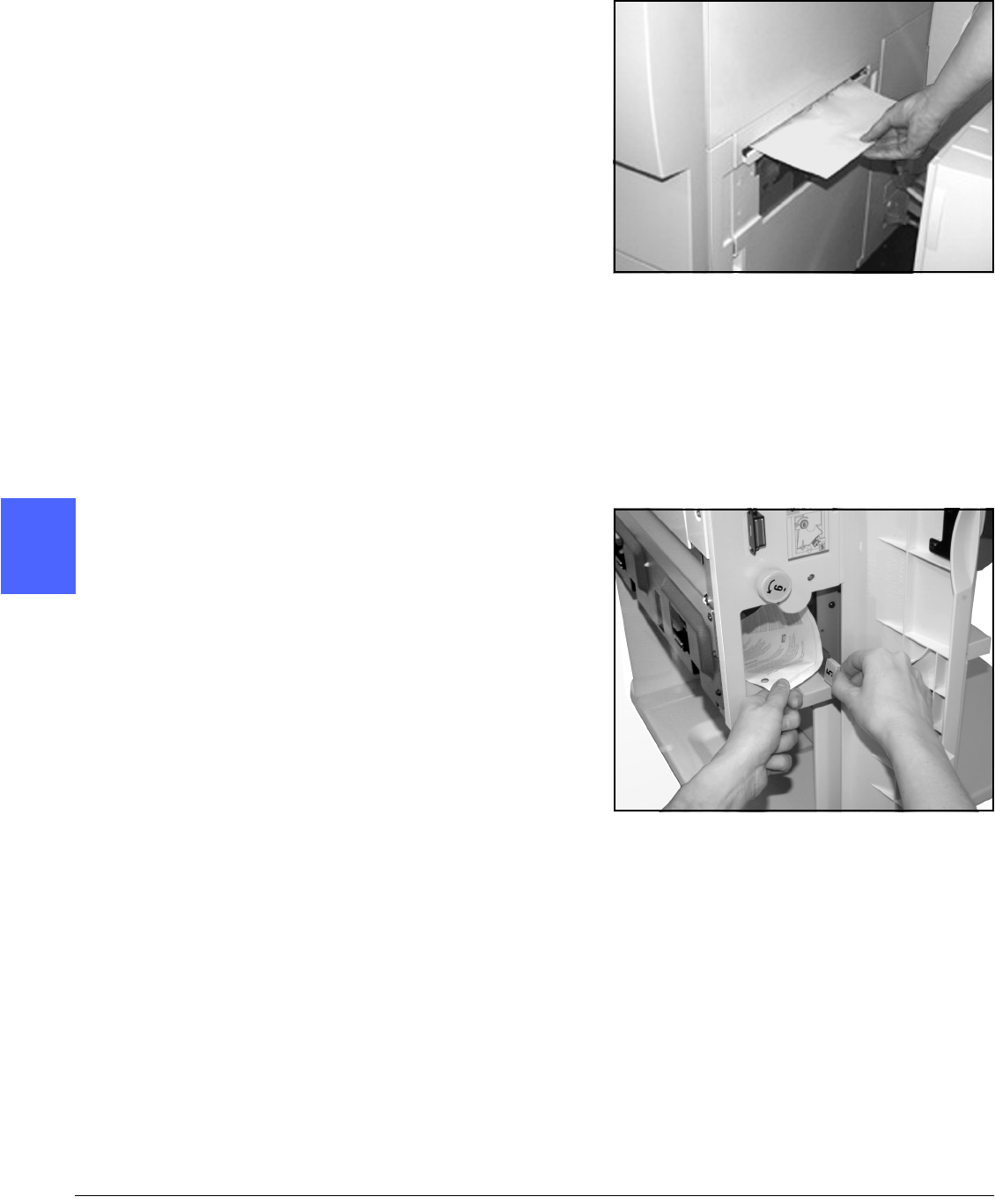
SORTER/MAILBOX 11–6 DOCUCOLOR 12 USER GUIDE
2
3
4
5
6
7
11
3
If the jam is behind the Left Front Door of the
Sorter/Mailbox:
1. Open the Left Front Door (Figure 4).
2. Push the green handle (5) down, as illustrated
in Figure 4, to release the baffle and rotate the
knob (6) to release any jammed paper.
3. Remove the jammed paper gently.
4. Lift the handle to secure the baffle.
5. Close the Left Front Door.
Figure 3: Removing paper from the
interface area
Figure 4: Behind the Left Front Door


















