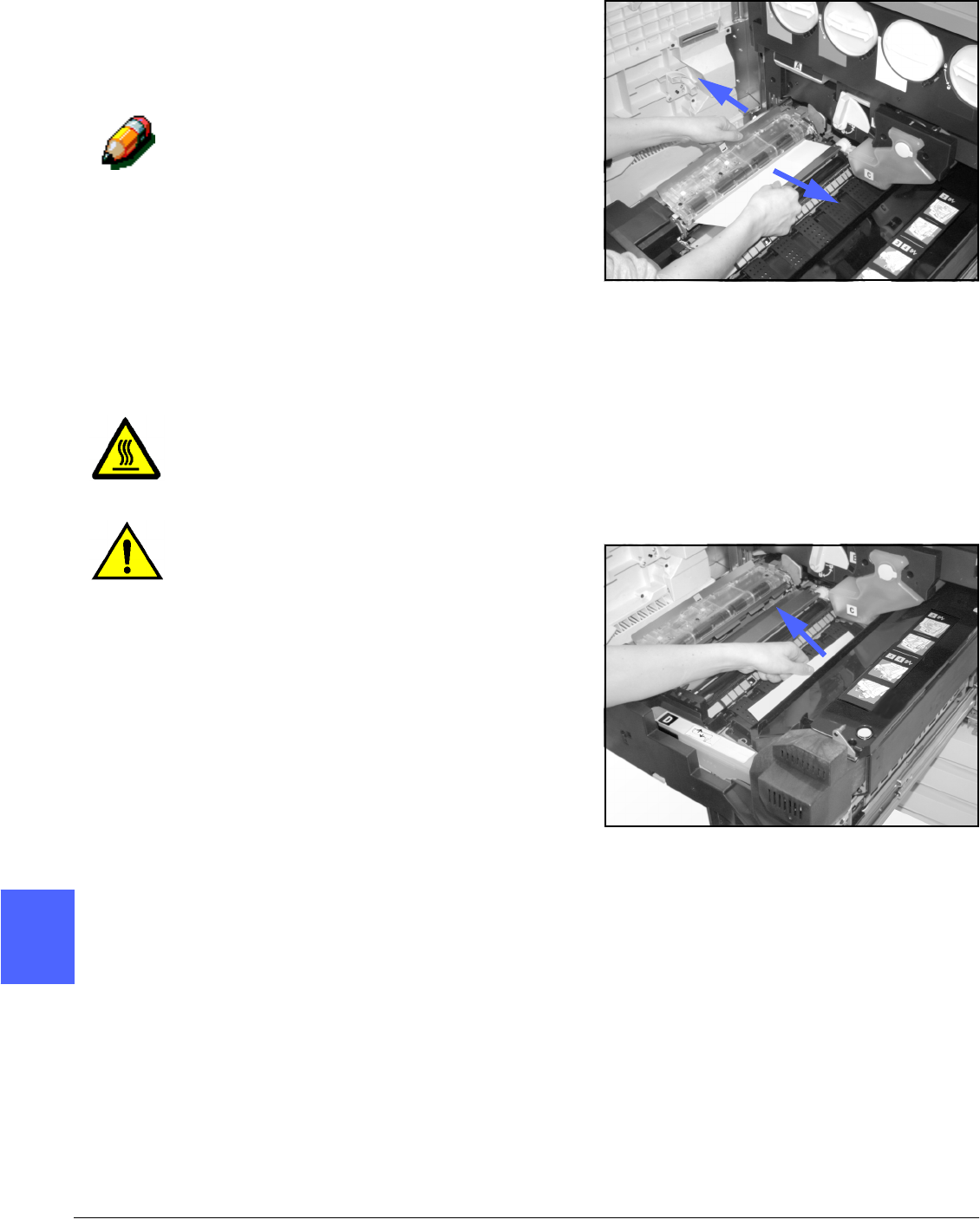
PROBLEM SOLVING 13–8 DOCUCOLOR 12 USER GUIDE
2
3
4
5
6
7
13
4
In Registration area, lift the baffle marked 1 and
carefully remove the jammed paper, as illustrated
in Figure 10. Press the baffle gently back into
place.
NOTE: If transparency jams occur in this area,
check Paper Tray 5 to ensure that the
transparencies are loaded with the white stripe
down.
WARNING: The fuser area is very hot. Be careful
when clearing a jam in this area.
WARNING: Fuser oil can irritate your eyes. Wash
your hands thoroughly with soap and water and
avoid touching your eyes if your fingers are con-
taminated with fuser oil.
5
In the Fuser area, 2, carefully pull any paper in the
entry area to the left to free it, as illustrated in
Figure 11.
Figure 10: Area 1 in the Registration area
Figure 11: Fuser Area 2


















