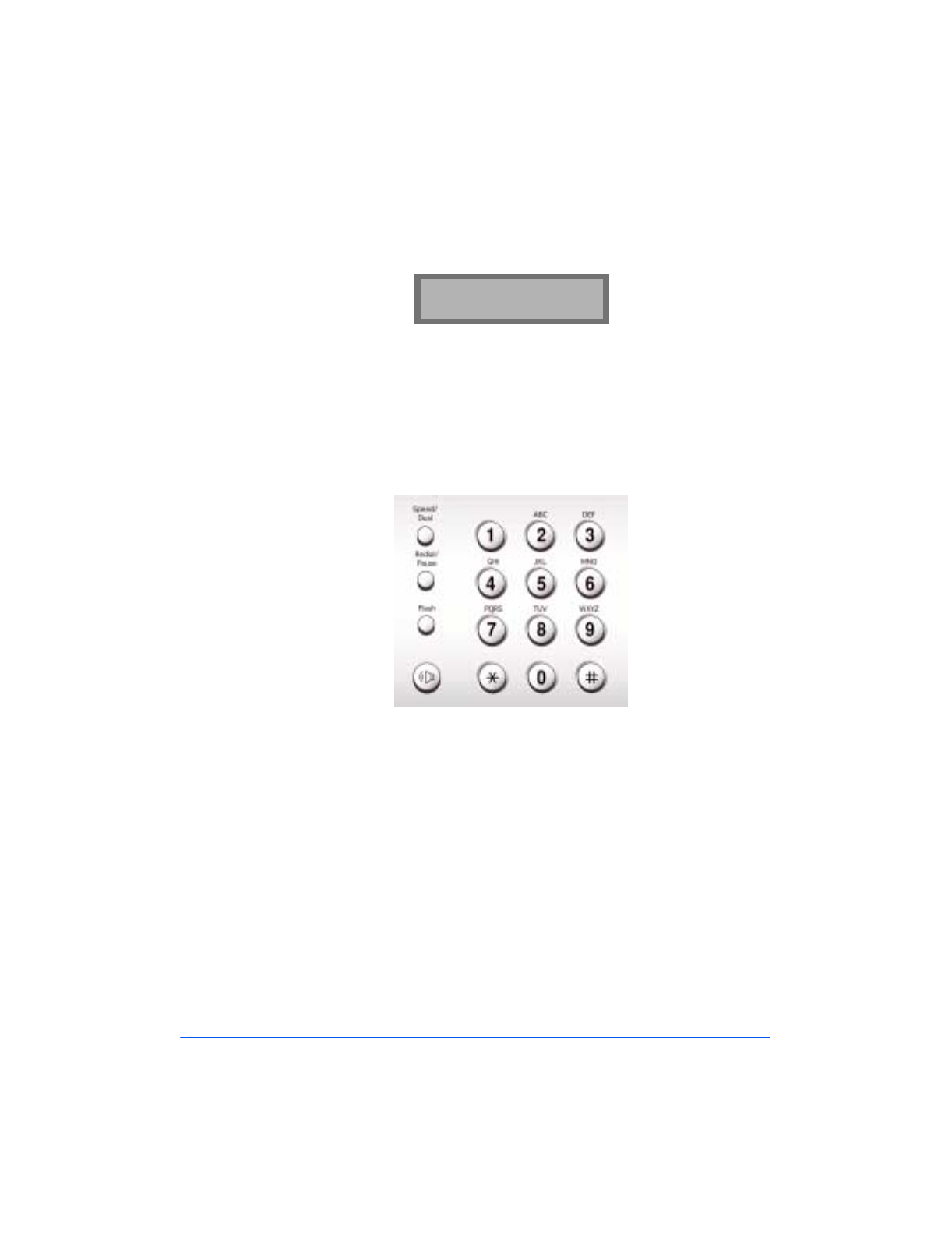
3-26 Sending a Fax
When prompting you to enter a name, the LCD display will appear as
shown below :
You can then use the procedures described below to enter up to 20 letters
and special characters, numbers or spaces.
Entering Alphanumeric Characters
1
Locate the button labeled with the character you want. Press the button
repeatedly until the correct letter appears in the display.
For example, to enter the letter O, press the 6 key (labeled MNO). Each
time you press the 6 key, the display shows a different letter, first M, the
N, and O, and finally 6.
You can enter special characters (space, plus sign, etc.) in the name by
using the 0 key. See Keypad Character Assignments on page 3-28.
ID>_
Print the 480cx User Guide


















