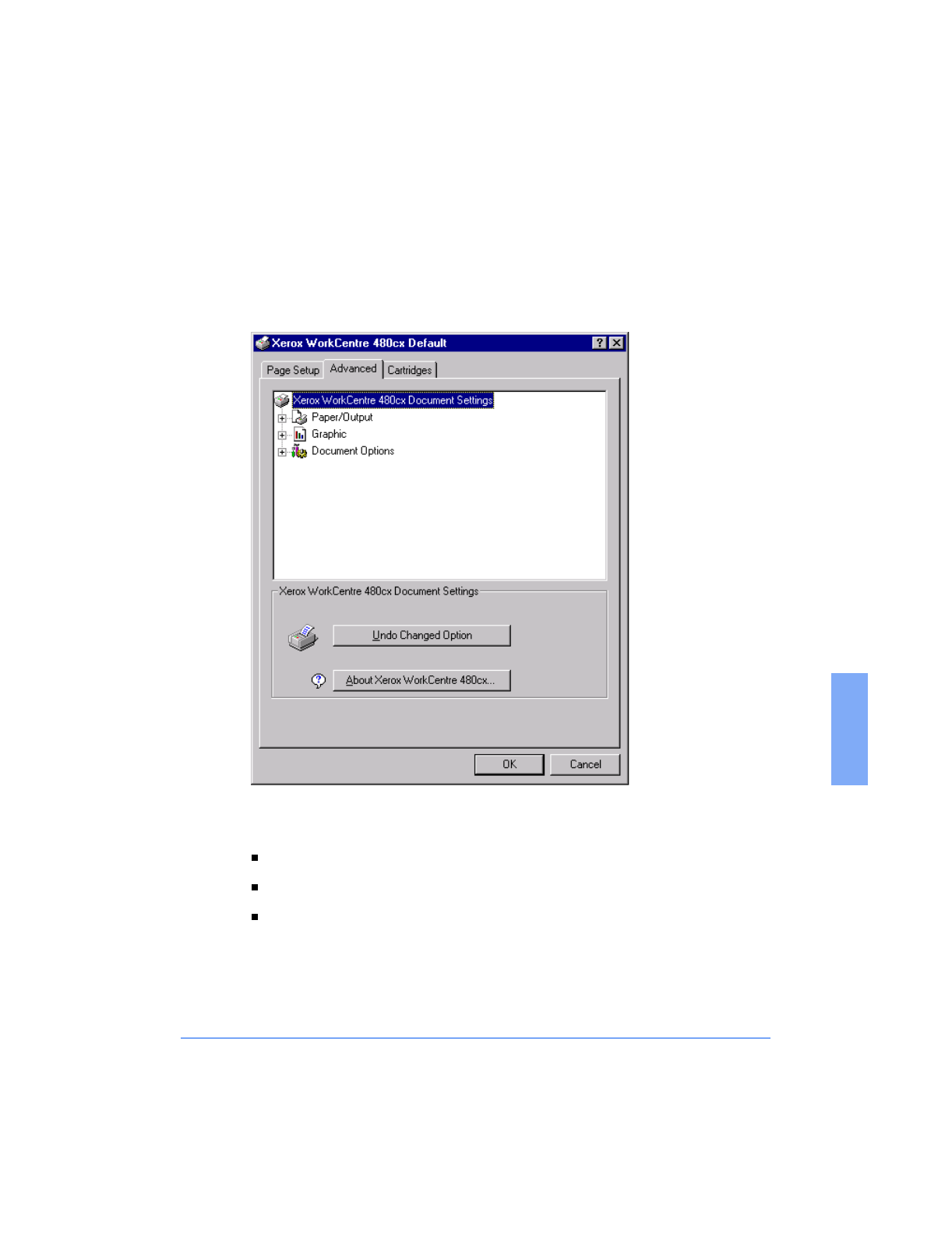
Printer Settings 5-17
5
Advanced Tab
The Advanced tab is a main control center for choosing most of the settings
which govern the appearance and printing of your document.
The main window shows a tree of options with an icon to the left of each
main category. The categories include:
Paper/Output
Graphic
Document Options
Each item, when clicked on, expands to reveal more options.
Print the 480cx User Guide


















