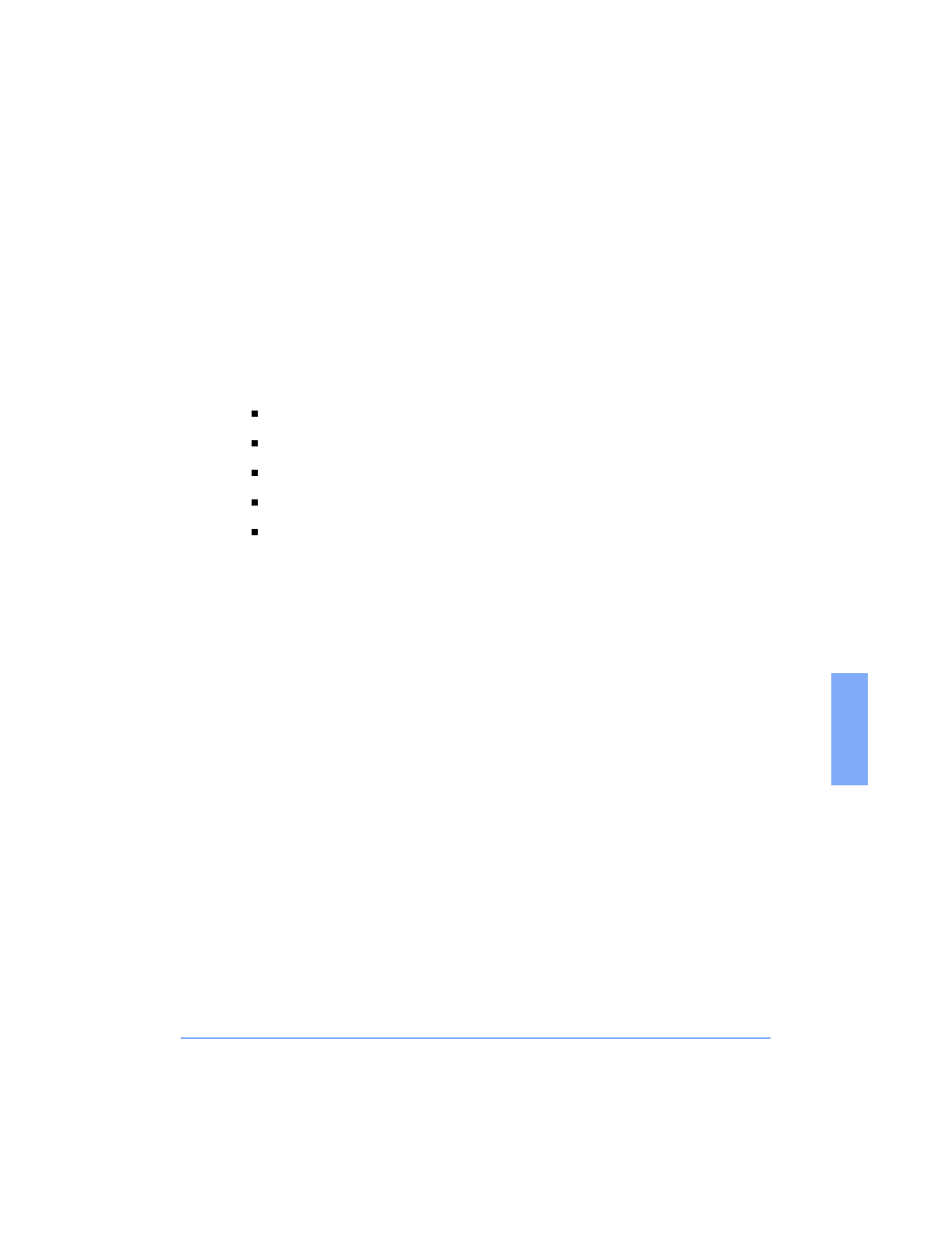
The Xerox WorkCentre Control Program 5-21
5
The Xerox WorkCentre Control
Program
In addition to the printer driver, the printer software also includes the Xerox
Control Program. The WorkCentre Control Program contains setup options
that define the operation of your machine. The WorkCentre Control
Program is included with all operating systems.
The Control Program includes five tabs:
Status - Displays the printer status, ink levels, and print job status
Options - Includes setup options
Cartridges - Installs, cleans, or aligns the cartridge
DOS Printing - Includes settings for printing directly from DOS
About - Displays the Control Program version
Starting the Xerox WorkCentre 480cx Control Program
In Windows 95/98 and Windows NT 4.0
1
Click the Start button and choose Programs.
2
Choose the Xerox WorkCentre 480cx from the list.
3
Select the Xerox WorkCentre 480cx Control Program on LPT1.
4
The Xerox WorkCentre 480cx Control Program on LPT1 window
opens.
Print the 480cx User Guide


















