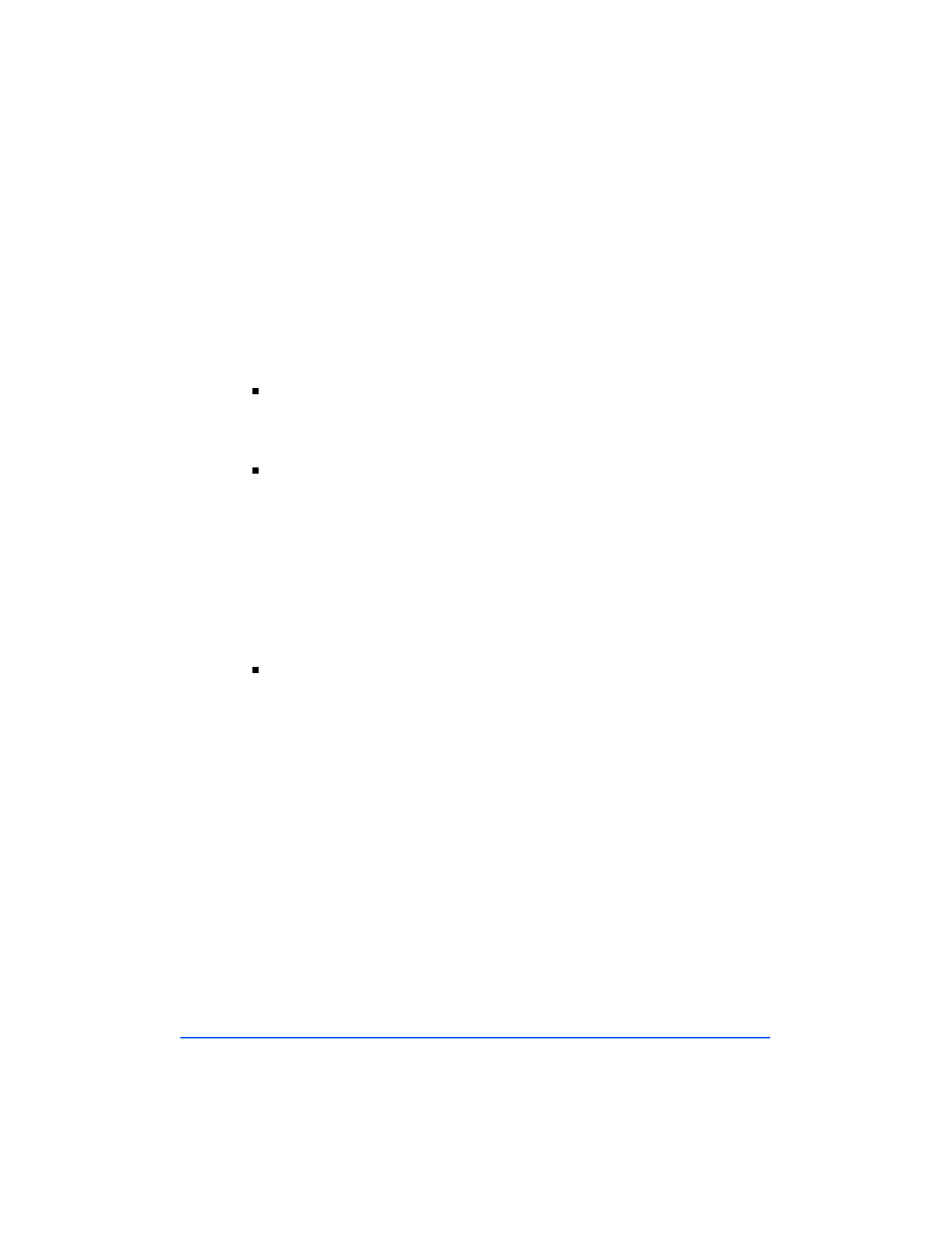
1-52 Getting Started
Selectable Options
These instructions assume you’ve followed the steps listed in the previous
procedure, Setting an Option, and the machine is prompting you to change
one of the options listed below.
All of these options are menu settings accessed by the One-Touch button 01,
System Data.
PAPER SIZE - Select the paper size you will be printing on.
Press 1 for letter (LTR), 2 for A4 size, or 3 to use legal (LGL) size
paper.
MESSAGE CONF. - A message confirmation report showing
transmission information; whether the transmission was successful,
how many pages were sent, etc.
Press 1 to print a confirmation report automatically each time you send
a fax (ON).
Press 2 to turn this feature off (OFF).
Press 3 to print only when an error occurs and the transmission was not
successful (ERR).
AUTO JOURNAL - The journal is a report providing detailed
information about the previous 40 communication operations including
times and dates.
Press 1 to print the journal automatically after every 40 transmissions or
receptions (ON).
Press 2 to disable automatic printing of the Journal (OFF). You can still
print Journal reports manually at any time. See To Print Reports on
page 1-50.
Print the 480cx User Guide


















