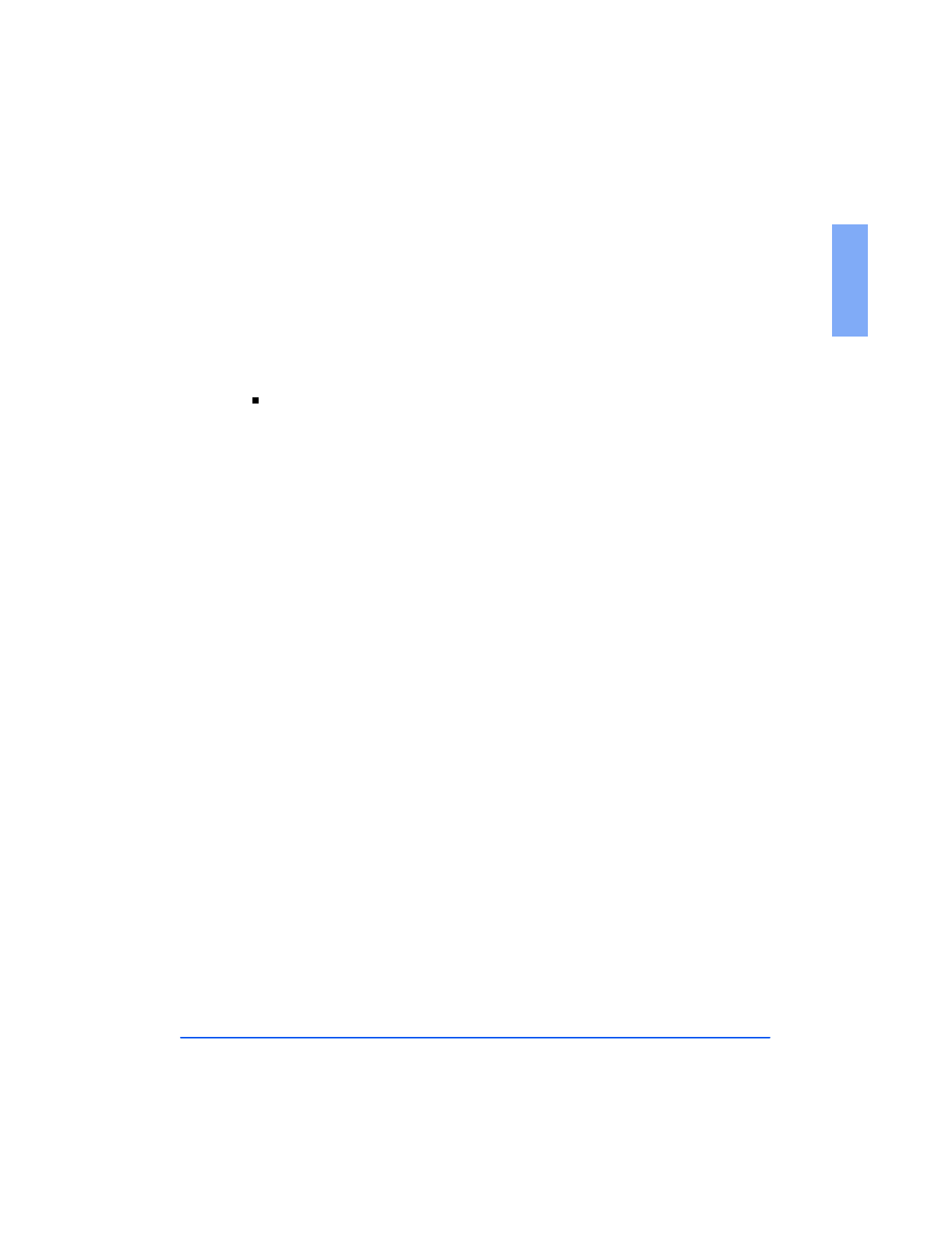
System Setup 1-57
1
FAXPRINT QUALITY - This feature determines the print quality for
incoming faxes. The two choice available are Letter Quality (LQ) and
Draft. Letter Quality Faxprint will print out faxes at a higher resolution
than Draft Faxprint Quality. However, Letter Quality Faxprint will print
slower and consume more ink.
Press 1 to choose Letter Quality printing of incoming faxes.
Press 2 to choose Draft Quality printing of incoming faxes.
CLOCK MODE - Use this feature to determine how time is displayed
on your machine.
Press 1 to select a 12 hour Clock Mode.
Press 2 to select a 24 hour Clock Mode.
Print the 480cx User Guide


















