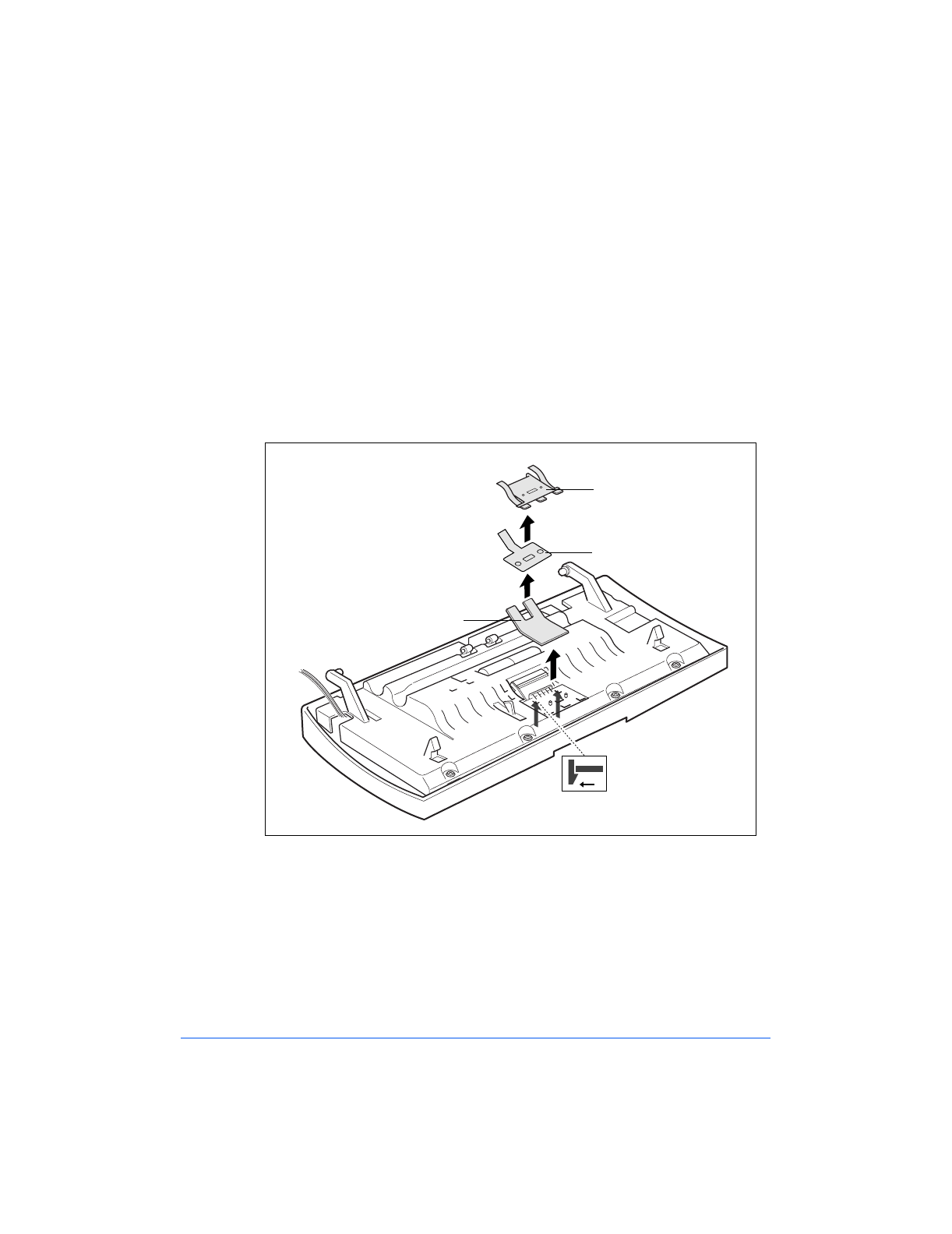
8-22 Maintenance
ADF Rubber Retard Pad Replacement
After about one year of operation, your retard pad will become worn and
may impair the performance of the document feeder. Follow this procedure
to replace the pad:
1
Open the document feeder cover.
2
Insert a sharp, thin object such as the tip of a small screwdriver and
release the latches. This will release the Holder so that you can remove
Retard Pad and Support from the machine.
3
Remove the retard pad and plastic support from the machine.
4
Insert a new retard pad and support onto the holder, and snap in into
place.
Holder
Support
Retard Pad
Print the 480cx User Guide


















