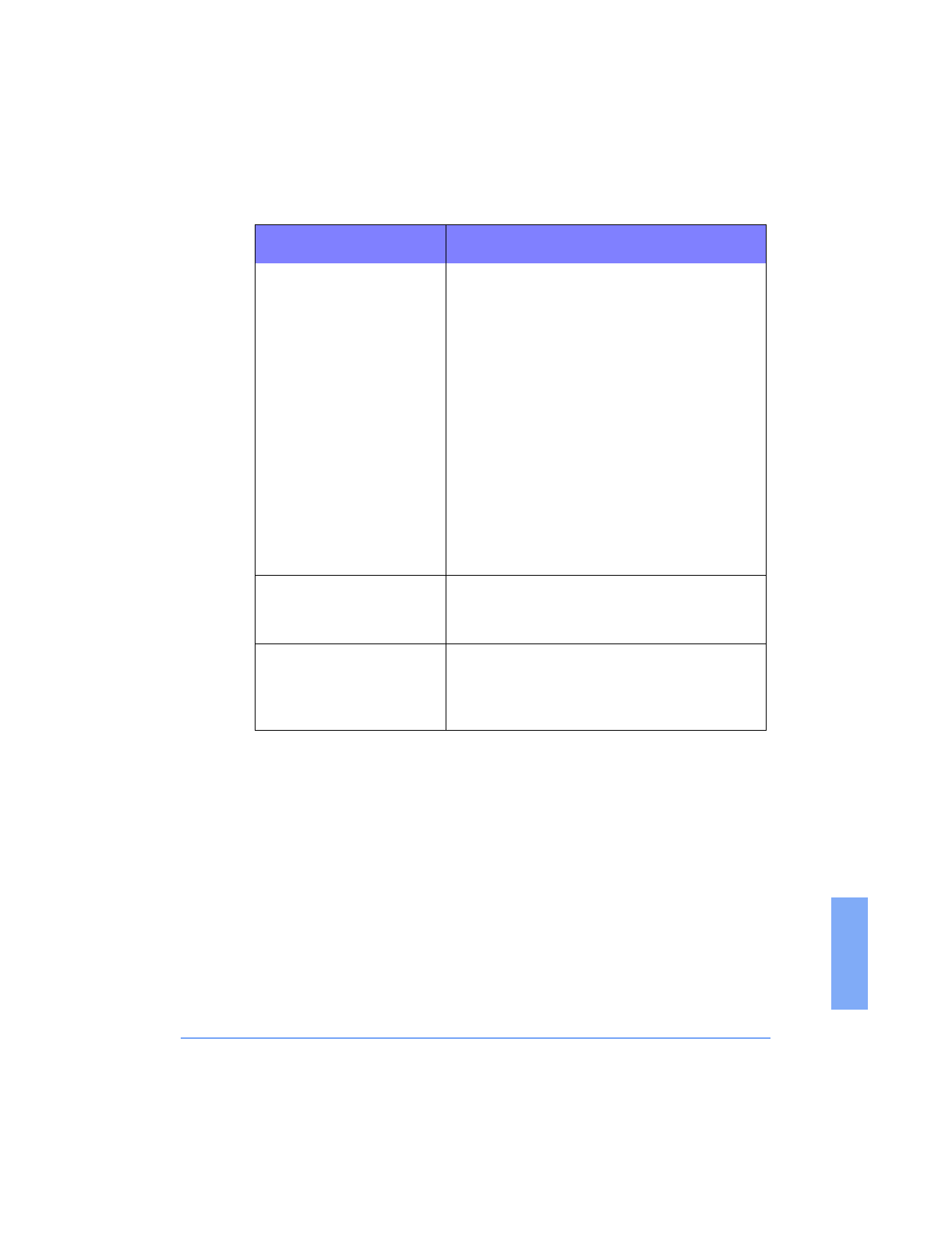
Paper Feeding Problems 7-23
7
Paper skews or buckles • Ensure there is not too much paper in the
APF. Depending on the thickness of your
paper, the APF can hold up to 100 sheets of
paper.
• Make sure the paper guide does not cause
the paper to bow in the APF.
• Make sure you are using the correct type of
paper.
• When loading paper, do not force the paper
down into the machine.
• Make sure the right side of the paper is
aligned with the right edge of the feeder, and
the left paper guide is set against the left side
of the paper.
• Make sure the envelope guide is not in the
envelope position.
Transparencies stick
together in the paper exit.
Use only the transparencies specially designed
for printer. Remove each transparency as it
exits from the printer.
Envelopes skew or fail to
feed correctly.
• Ensure that the envelope guide has been
turned upright to the envelope load position.
• Ensure that the paper guide is against the left
side of the envelopes.
Symptom Cause and Solution
Print the 480cx User Guide


















