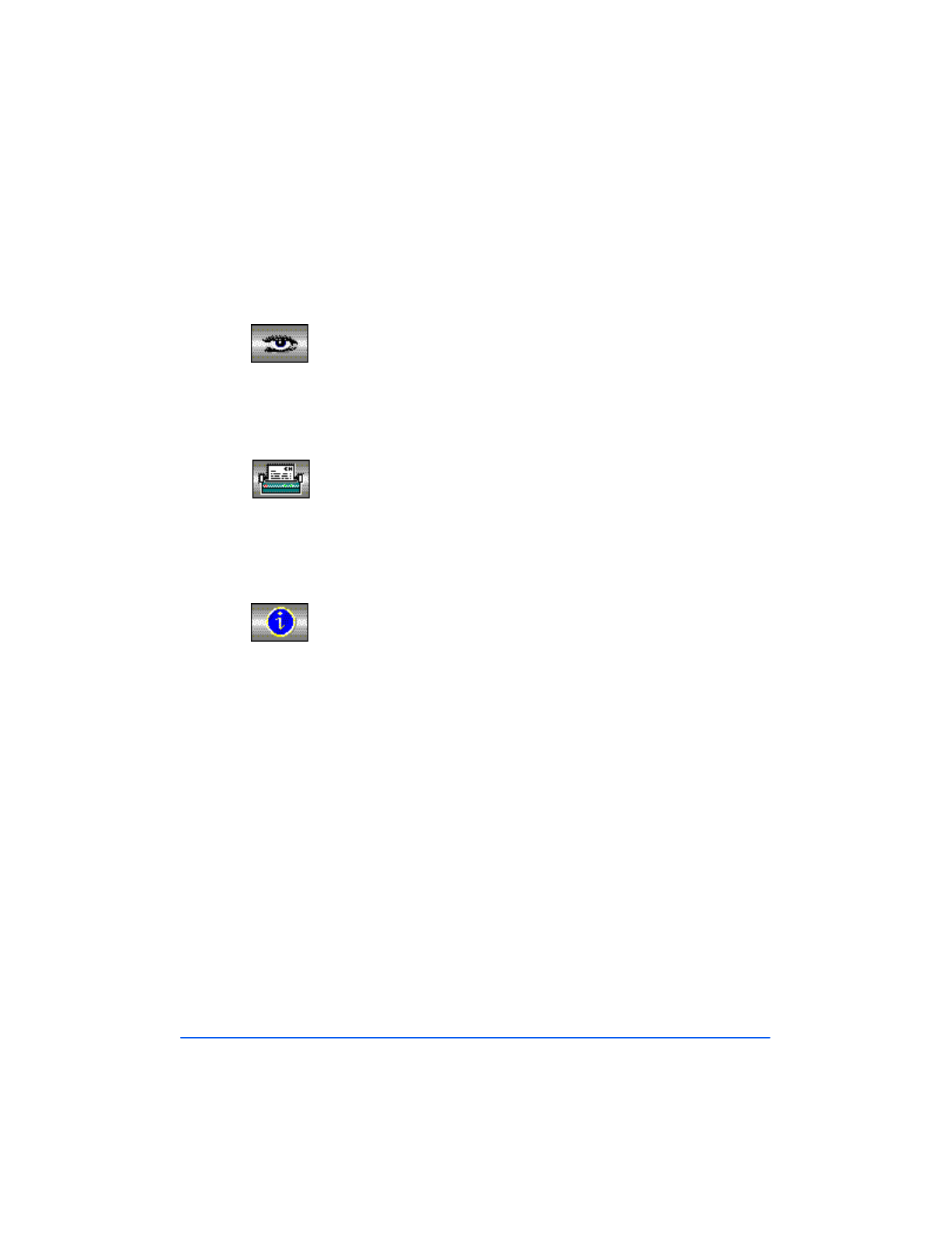
3-52 Sending a Fax
LaserFAX Application Toolbar Features
The features of the LaserFAX Toolbar are as follows:
The Viewer Button
This will load the LaserFAX Viewer to display the fax file currently
selected in the All Jobs pending, Received faxes or Fax files list.
The Print Button
This will print the current fax or list. Use Printer setup from the File menu
to select the default printer (or fax machine) to be used.
The Information Button
This will show more details of a job in the All Jobs pending, Jobs
completed, Fax files, etc lists. You can also use this button to see
information about users or devices. From the details screen displayed on
your screen, you will be able to edit information about the entry you have
selected.
Print the 480cx User Guide


















